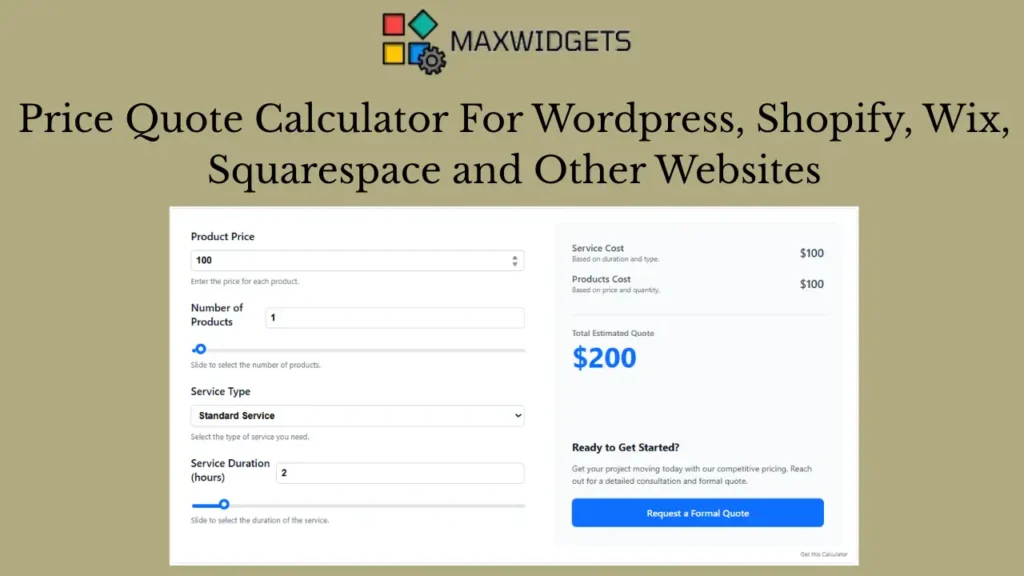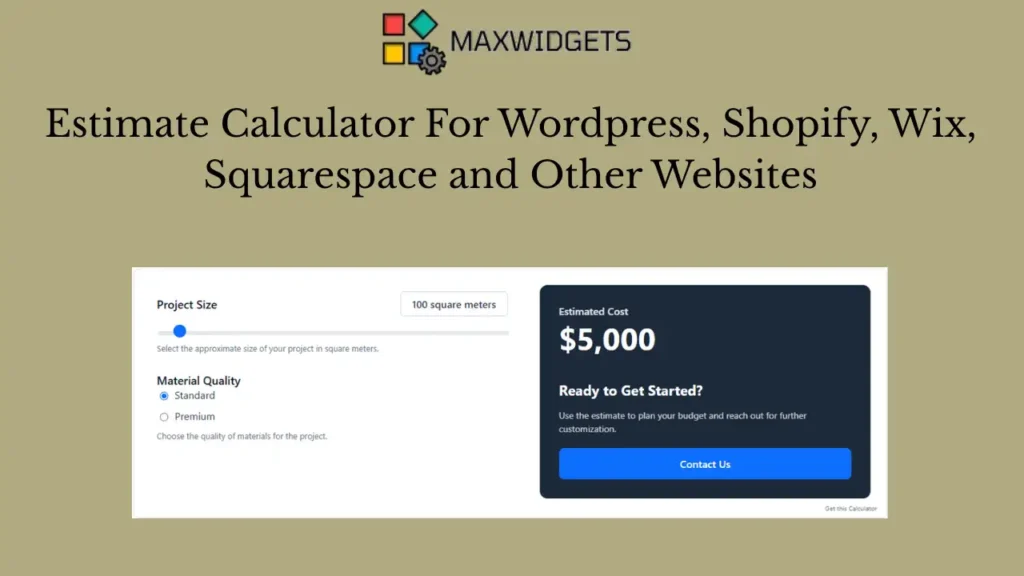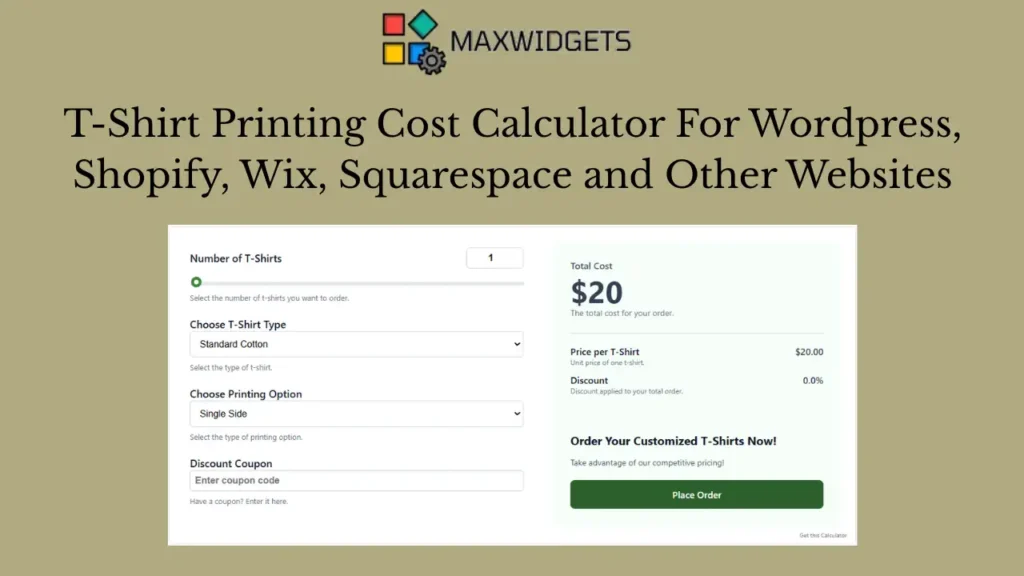Free Tile Flooring Cost Calculator Widget For WordPress and other Websites
Provide immediate, tangible value to your customers with the Tile Flooring Cost Calculator, a professional-grade tool for contractors, flooring stores, and interior design blogs. This interactive widget allows visitors to get a realistic, on-the-spot estimate for their tiling projects, turning passive browsing into active engagement.
By offering this transparent calculator, you build instant trust and empower your clients to budget effectively. Users can select from a customizable list of tile types, enter their floor area in either square feet or meters, and instantly receive a detailed breakdown of estimated material and labor costs. This seamless experience not only improves user satisfaction but also boosts lead generation by positioning you as a helpful, authoritative resource.
Key Features (for the body of your post):
- Instant Cost Estimation: Delivers a detailed quote including material costs, estimated labor, and the total project price.
- Fully Customizable Tile List: Easily add your own inventory, from ceramic and porcelain to marble and vinyl, with custom prices per unit.
- Dual Unit System: Supports both Imperial (square feet) and Metric (square meters) to cater to a global audience.
- Professional Two-Column Layout: A clean, modern design that is intuitive on desktops and fully responsive on mobile devices.
- Customizable Call-to-Action: Drive leads by customizing the text and link of the “Get a Quote” button.
- Universal Compatibility: A simple copy-and-paste embed code works perfectly on WordPress, Shopify, Squarespace, Wix, and any site that supports HTML.
Install this essential tool on your website to capture more leads, build client confidence, and provide an exceptional user experience.
How Is Everything Calculated
Here’s How is everything calculated and how you can modify the widget as per your need.
materialCost = area * pricePerUnit;
laborCost = area * (pricePerUnit * 1.5 + 2); // Example: (1.5x Tile Price) + $2 per sq ft/m
totalCost = materialCost + laborCost;