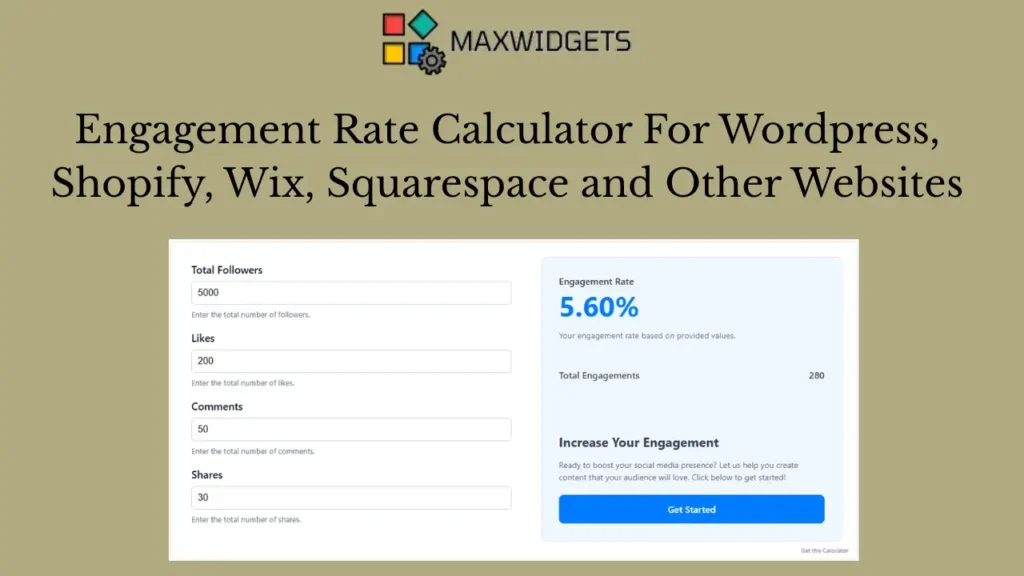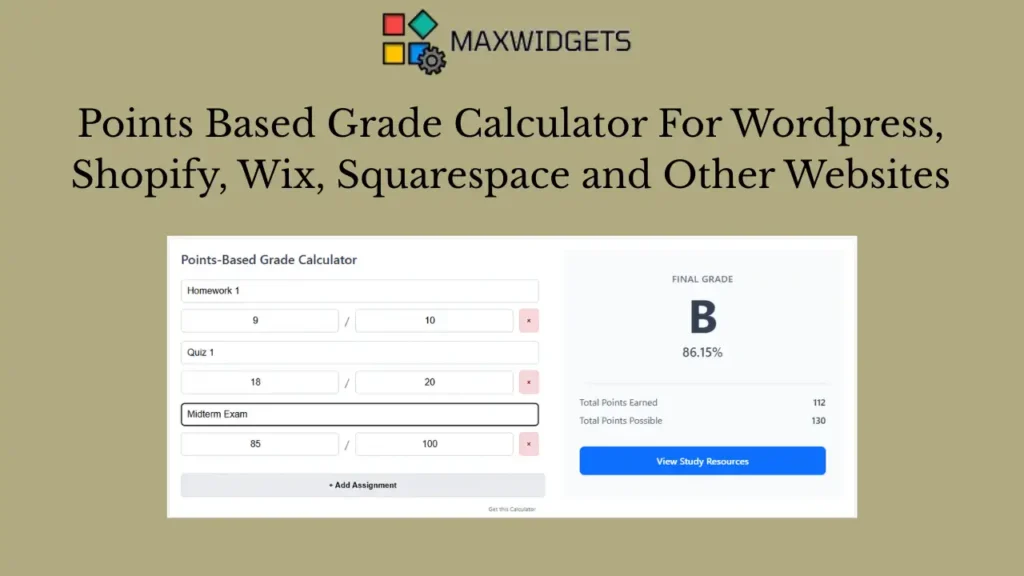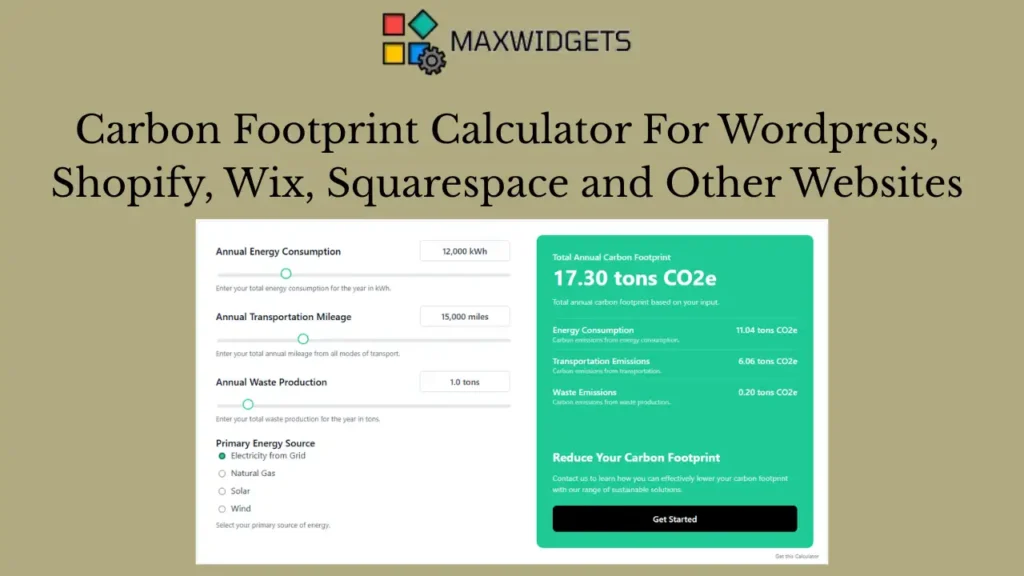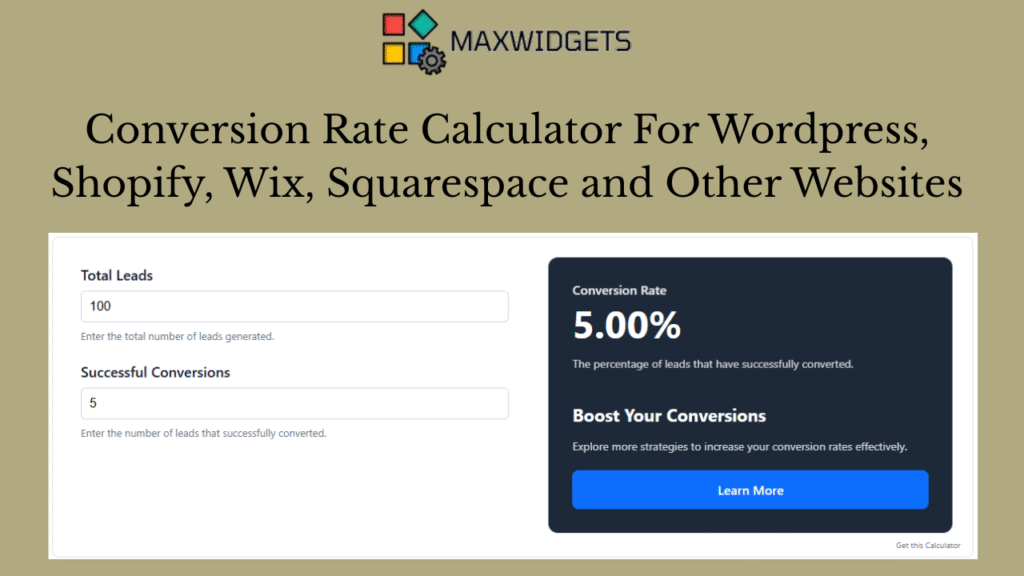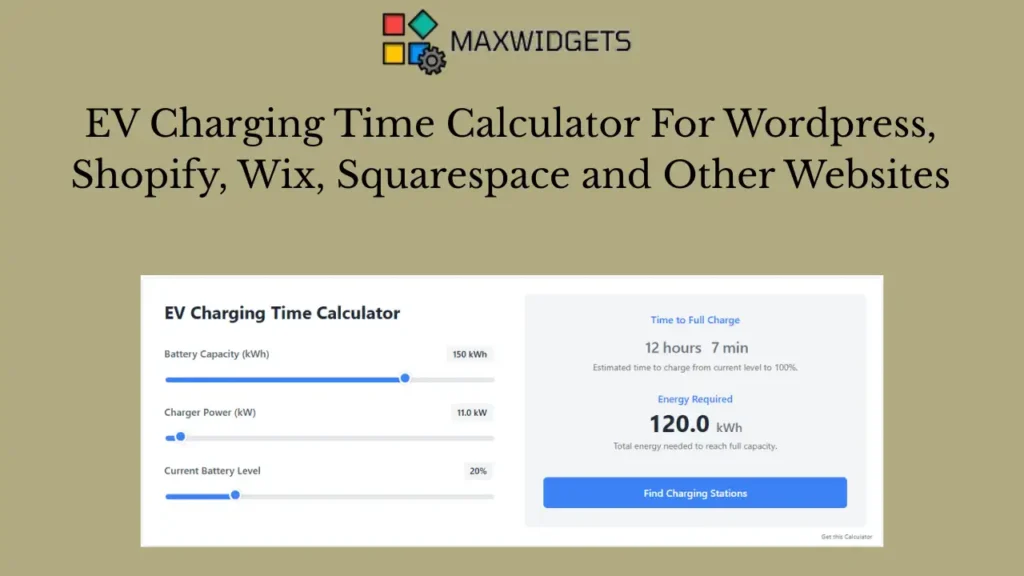T-Shirt Size Calculator Widget For WordPress and Other Websites
Widget Preview
Conquer the most significant challenge in online apparel sales—sizing uncertainty—with the Perfect Fit T-Shirt Size Calculator. This robust and intuitive widget is the definitive tool for e-commerce stores, print-on-demand businesses, and clothing brands dedicated to providing a flawless shopping experience.
Our calculator offers a refreshingly simple and accurate way for customers to find their size. Users select their region, choose their preferred units, and directly enter their chest and height measurements. There are no confusing sliders—just simple, direct input. The tool instantly cross-references these measurements with your brand’s unique sizing charts to recommend the ideal size. For ultimate transparency, a single click reveals the full sizing chart, allowing customers to see all available options and confirm their choice with absolute confidence.
Key Features:
- Drastically Reduces Returns: By providing precise, reliable recommendations, you can significantly lower return rates and increase customer satisfaction.
- Direct Number Inputs: A simple and error-proof input system. Users type their measurements for a fast and frustration-free experience.
- Multi-Region Sizing Support: Cater to a global audience by defining unlimited sizing charts for different fits and regions (e.g., US, UK, EU, AU).
- One-Click Size Chart View: Builds unmatched trust by allowing users to instantly view the complete, dynamic sizing table that corresponds to their selected region and units.
- Flawless Unit Conversion: Intelligently switches between inches and centimeters, correctly converting all user inputs and size chart data on the fly.
- 100% Customizable Branding: Edit every label, description, color, and option to integrate the calculator seamlessly into your store’s design.
- Universal E-commerce Compatibility: A single embed code works perfectly on Shopify, BigCommerce, WooCommerce, and any platform that supports custom HTML.
Integrate this powerful tool into your product pages to provide immediate clarity, eliminate sizing guesswork, and convert hesitant shoppers into confident, loyal customers.