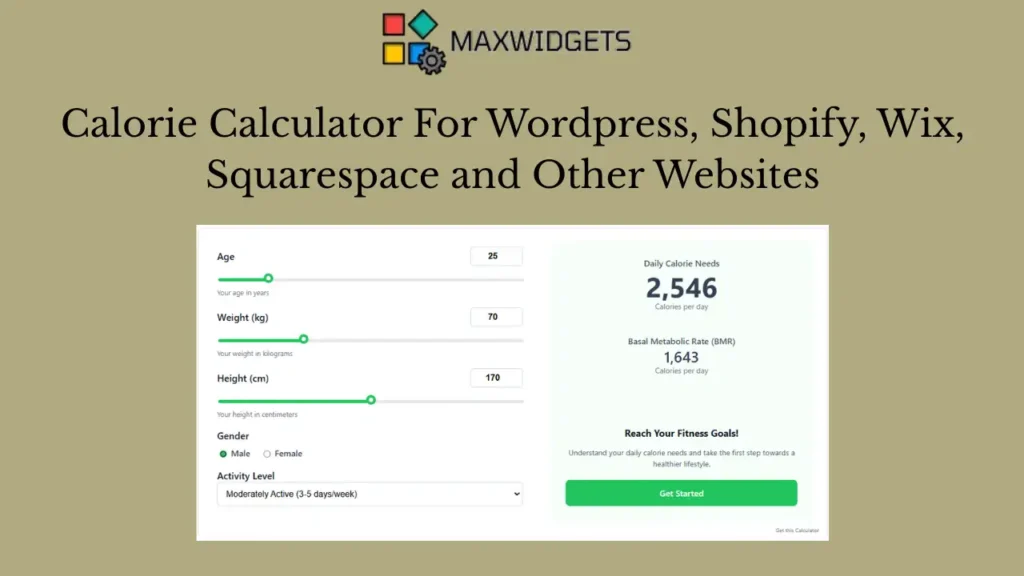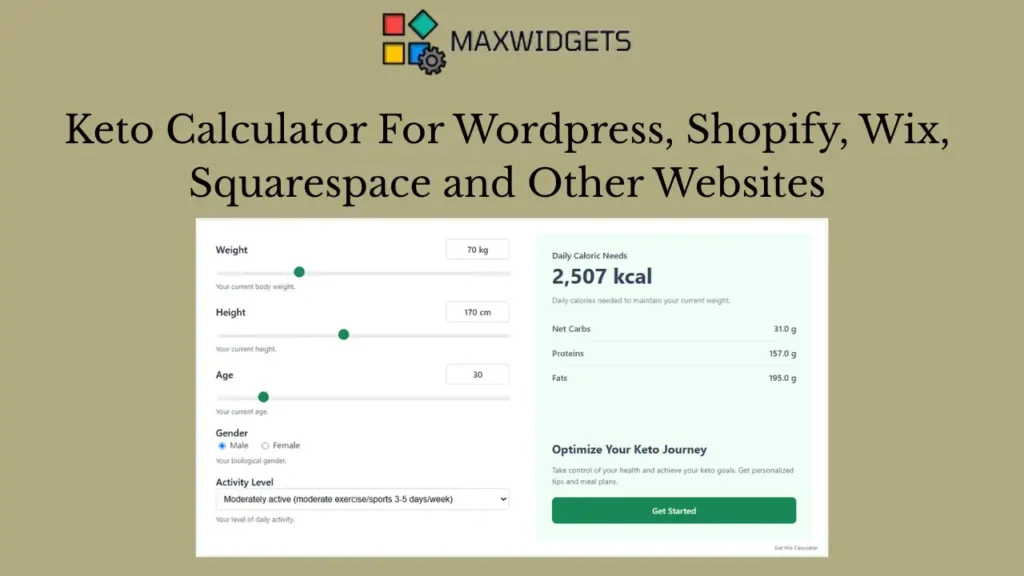Nutrition Calculator Widget For WordPress and Other Websites
Widget Preview
Empower your audience to make smarter, healthier food choices with the Interactive Nutritional Calculator. This sleek and modern widget is the perfect tool for fitness coaches, nutritionists, food bloggers, and health-focused websites looking to provide immediate value and boost user engagement.
Our calculator allows users to effortlessly select from a list of common foods and adjust the quantity in grams to see a complete nutritional breakdown in real-time. The results are displayed in a clean, easy-to-understand format, featuring the total calorie count and a visual representation of the macronutrient split (protein, carbs, and fat) using intuitive progress bars.
Key Features:
- Instant Nutritional Analysis: Calculates calories, protein, carbohydrates, and fat on the fly as users adjust their selections.
- Pre-populated Food Database: Includes a variety of common foods, from fruits and vegetables to proteins and grains, making it instantly useful for your audience.
- Visual Macronutrient Breakdown: Clean progress bars provide a quick, visual understanding of the food’s macro split, making nutrition data easy to digest.
- Interactive Controls: A simple dropdown menu and a quantity slider provide an engaging and user-friendly experience.
- Customizable Call-to-Action: Drive traffic to your key content by customizing the CTA button to link to meal plans, healthy recipes, or nutrition services.
- Universal Compatibility: Our single embed code works flawlessly on WordPress, Squarespace, and any website platform that supports custom HTML.
Equip your website with this essential health tool to build credibility, educate your visitors, and turn your platform into a go-to resource for nutritional information.