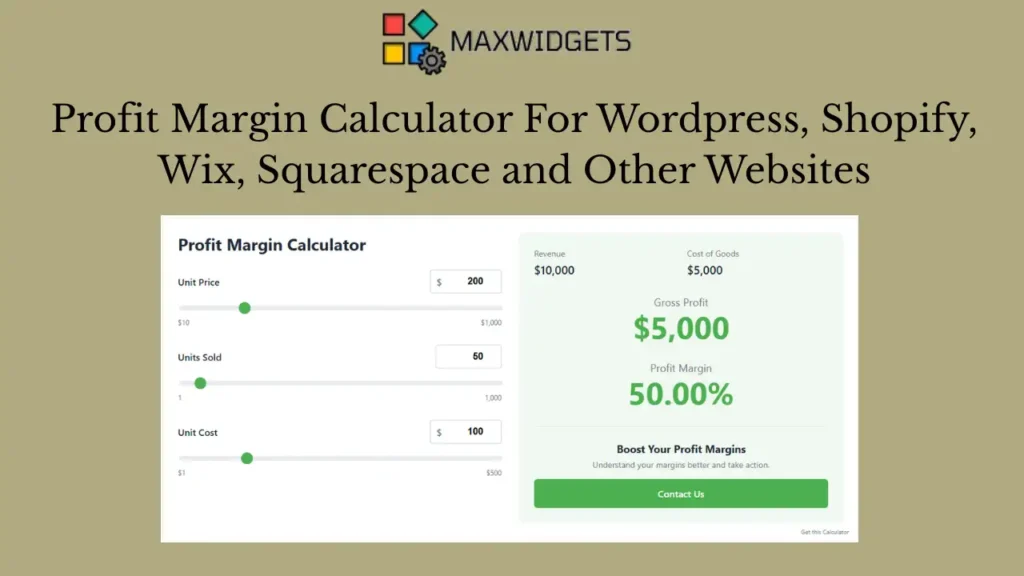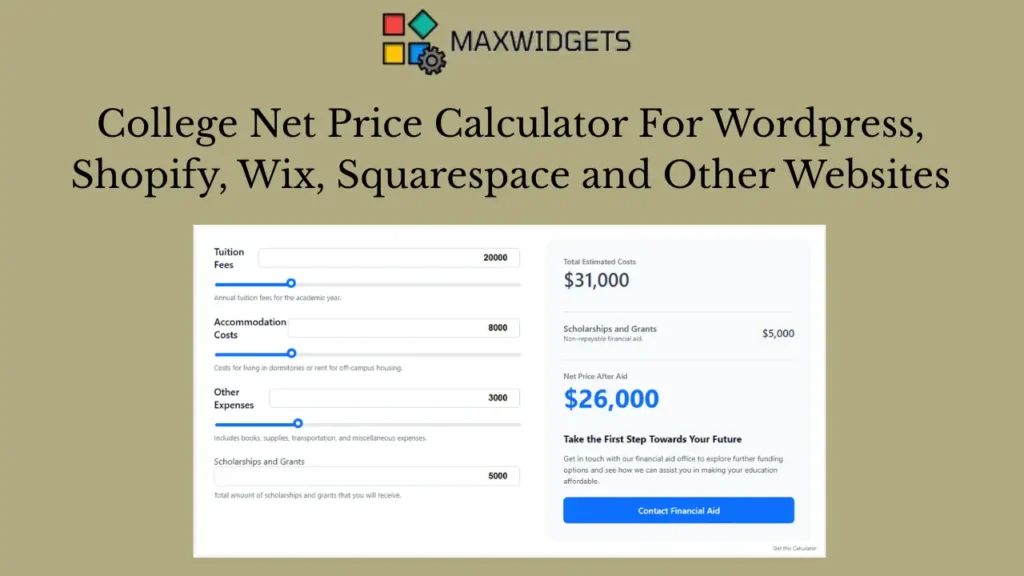Income Tax Calculator Widget For WordPress and Other Websites
Widget Preview
Navigate the complexities of the Indian tax system with ease using the Comprehensive Income Tax Calculator. This powerful, step-by-step widget is the ultimate tool for taxpayers, financial consultants, and accounting professionals who need to calculate and compare tax liabilities under both the Old and New tax regimes.
Our calculator simplifies the entire process with a clean, three-tab interface: Basic Details, Income Details, and Deductions. Users are guided through each step, entering their income from all sources and claiming applicable deductions. The tool then instantly computes the total tax payable under both the Old and New regimes, highlighting the recommended, more tax-efficient option. This direct comparison empowers users to make the smartest financial decisions for their tax planning.
Key Features:
- Old vs. New Regime Comparison: The calculator’s core strength. It automatically calculates tax under both regimes and recommends the one that saves you more money.
- Step-by-Step Guided Interface: A user-friendly three-tab system (Basic, Income, Deductions) prevents overwhelm and ensures all necessary information is captured.
- Comprehensive Inputs: Accommodates all major income sources (salary, interest, digital assets) and popular deductions (80C, 80D, 80G, NPS, etc.).
- Age-Specific Calculations: Automatically applies different tax slabs for regular individuals, senior citizens, and super senior citizens.
- Fully Customizable Tax Slabs: The entire tax logic, including financial years and slab rates for both regimes, can be updated via the customizer to stay current with the latest budgets.
- 100% Customizable Labels: Every field, title, and button can be renamed to match your specific terminology or language.
- Universal Compatibility: A single embed code works flawlessly on any website, blog, or portal that supports custom HTML.
Equip your website with this essential financial planning tool to provide unparalleled value to your audience, increase engagement, and establish your platform as a definitive resource for Indian tax information.