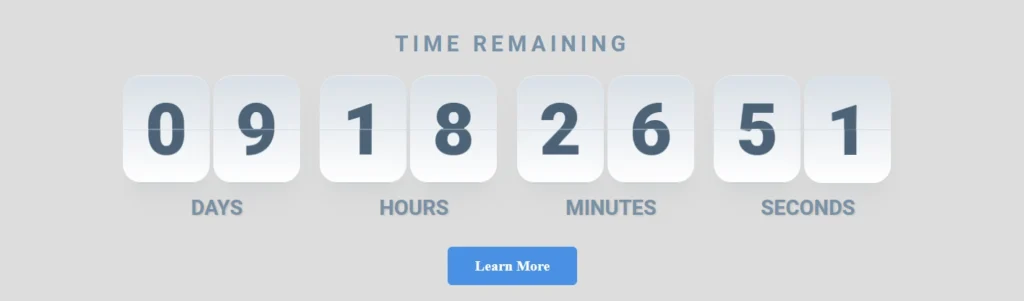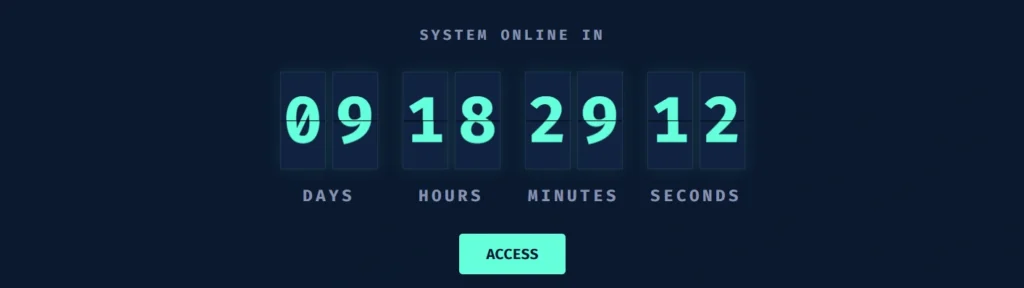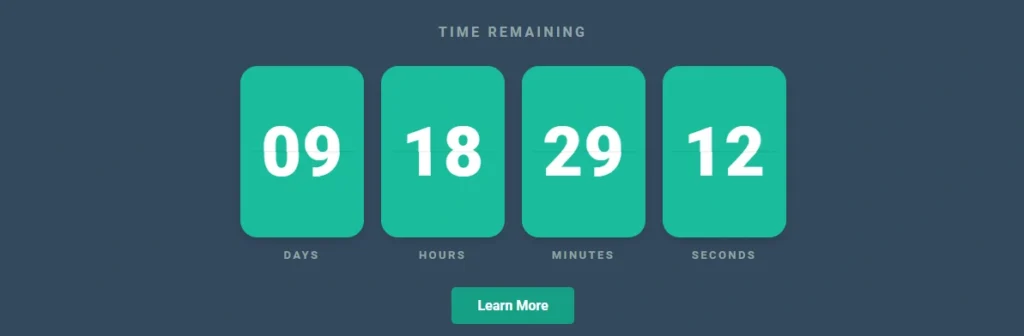Flip Countdown Timer Widget For WordPress and Other Websites (Style 4)
Widget Preview
Capture the timeless appeal of a retro airport departures board with our Classic Flipboard Countdown Timer. This widget brings a sense of nostalgia, authority, and professionalism to your website, making it the perfect tool to build anticipation for your most important announcements.
Using a proven and buttery-smooth flip animation, each digit clicks over with satisfying precision, creating a powerful visual focus that commands attention. The high-contrast, easy-to-read design ensures your countdown is clear and impactful on any device. Fully customize the colors of the casing, digits, and labels to create a bespoke timer that seamlessly integrates with your brand.
Key Features:
- Iconic Retro Design: Inspired by classic airport and train station flipboards, this design adds a touch of professional, retro charm to any page.
- High-Contrast & Readable: The clean, white-on-black digits are incredibly easy to read, making your countdown clear and effective.
- Reliable Flip Animation: Built on our stable animation engine, the timer is both visually engaging and technically flawless.
- Full Color Customization: Adjust the colors of the main casing, the digit flaps, the text, and the labels to match your site’s aesthetic.
- Create Powerful Urgency: A physical-style countdown is a compelling way to drive event registrations, sales, and user engagement by highlighting the passage of time.
- Simple & Universal Embed: Generate your custom timer and get a simple embed code that works perfectly on WordPress, Shopify, Squarespace, and any other platform that supports HTML.
Bring a touch of classic design and powerful marketing psychology to your website. Customize your free Classic Flipboard Countdown Timer today and make your next deadline impossible to ignore.