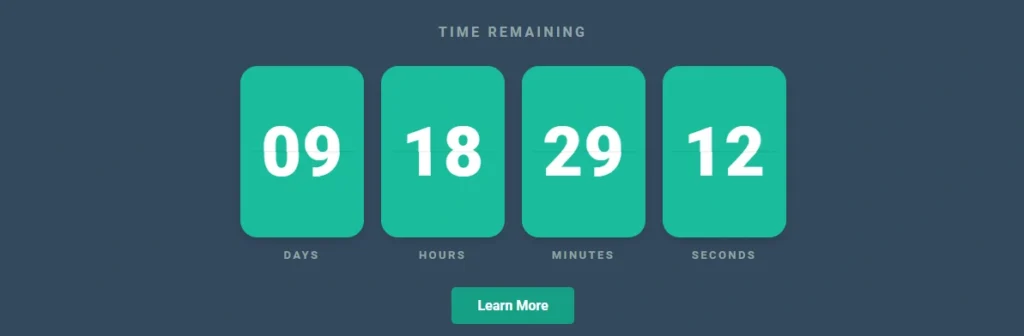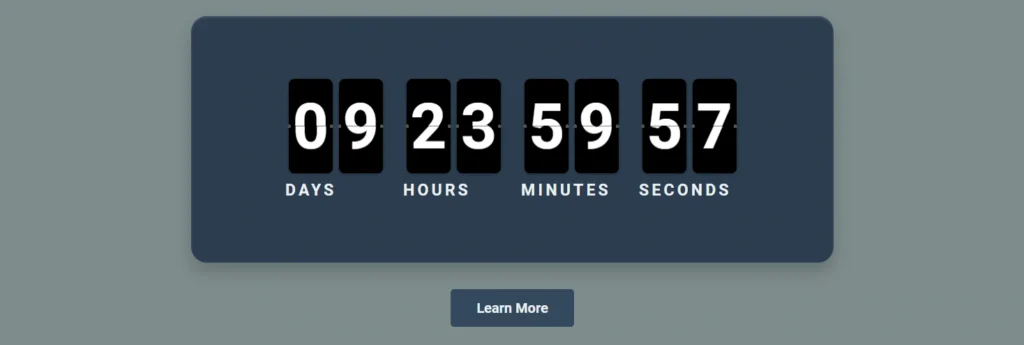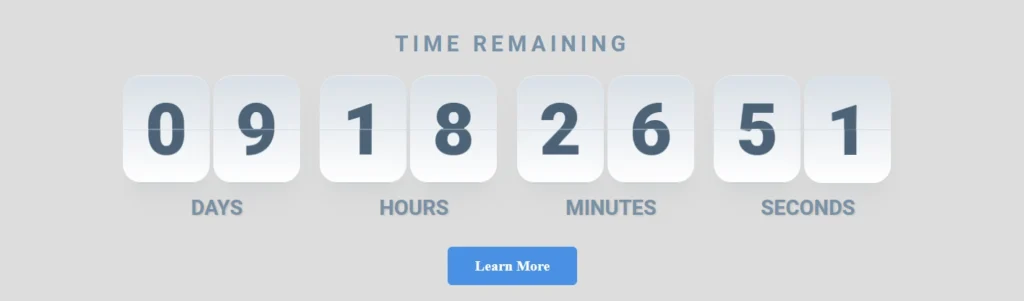Flip Countdown Timer Widget For WordPress and Other Websites (Style 3)
Widget Preview
Make a bold, high-tech statement with our “Digital Rain” Countdown Timer. This isn’t just a timer; it’s an experience. Inspired by classic hacker and sci-fi aesthetics, this widget features glowing, monospaced typography against a dark terminal background, creating an electrifying sense of anticipation for your next big reveal.
Powered by a smooth and reliable flip animation, each digit updates with precision, drawing the user’s eye and reinforcing the urgency of your message. It’s the perfect tool for tech startups, gaming communities, product debuts, or any brand that wants to showcase a cutting-edge identity. With full control over the theme colors and text, you can tune the terminal to match your specific campaign.
Key Features:
- Striking High-Tech Aesthetic: A unique “hacker terminal” look with glowing text and a monospaced font that stands out from typical designs.
- Proven Flip Animation: The engaging and reliable flip mechanism provides a satisfying visual countdown that keeps users focused.
- Full Thematic Control: Customize all colors—from the background and digits to the glowing text and labels—to create your perfect high-tech look.
- Ideal for Launches & Events: Perfectly suited for building hype around software releases, gaming tournaments, tech webinars, and modern product drops.
- Seamless Integration: Our intuitive customizer provides a simple embed code that works flawlessly with WordPress, Shopify, and any platform supporting custom HTML.
Boot up the excitement for your next project. Customize your free Digital Rain Countdown Timer and give your audience an unforgettable launch experience.