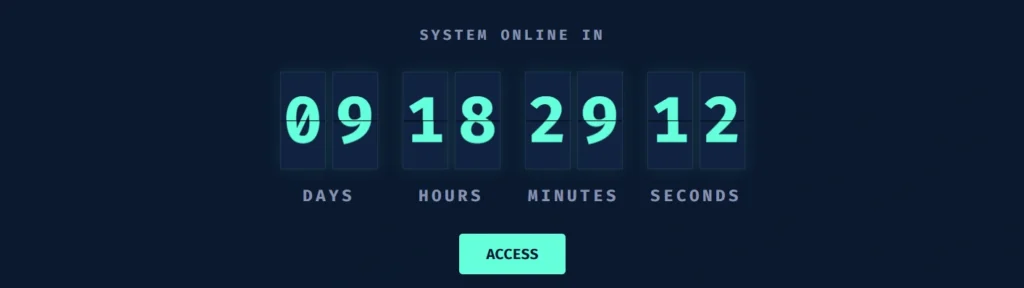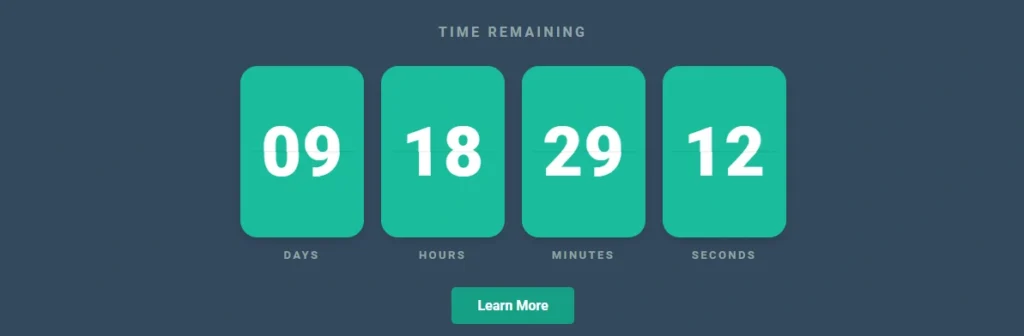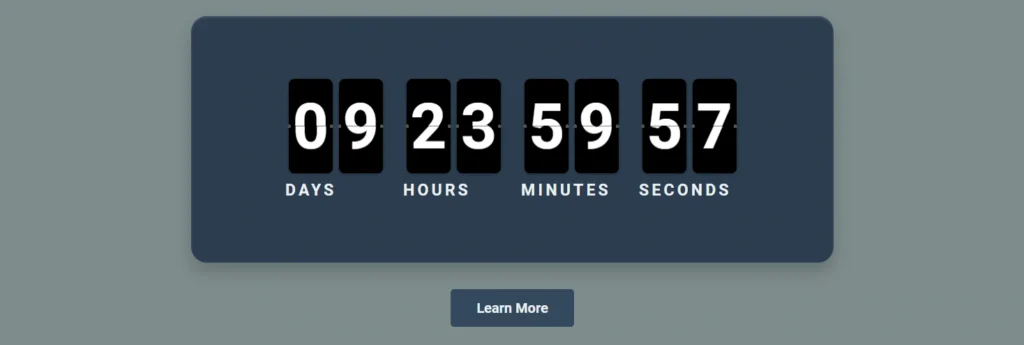Flip Countdown Timer Widget For WordPress and Other Websites
Widget Preview
Bring the classic, mesmerizing appeal of a mechanical flip clock to your website. Our new widget isn’t just a timer; it’s a high-fidelity marketing tool designed to build suspense and drive action for your next product launch, event registration, or limited-time sale.
Crafted with meticulous attention to detail, this widget features a stunningly smooth and realistic 3D flip animation that commands user attention. Each number flips over with a satisfying, fluid motion, creating a tangible sense of passing time that generic digital timers simply can’t replicate. But its beauty isn’t just skin deep. You have complete creative control to make it your own. Set your target date, customize the main title and all unit labels (Days, Hours, etc.), and fine-tune every color—from the background and cards to the text and labels—to perfectly match your brand’s aesthetic.
Key Features:
- Stunningly Realistic Flip Animation: Based on classic analog clocks, the smooth 3D animation provides a premium, eye-catching experience that keeps users engaged.
- Deep Color & Text Customization: Take full control over the look and feel. Change the background, card colors, digit text, unit labels, titles, and the message that appears after the countdown ends.
- Boost Urgency and Conversions: A visual, tangible countdown is a proven psychological trigger. Leverage the power of FOMO (Fear Of Missing Out) to increase sign-ups, sales, and participation for any time-sensitive campaign.
- Integrated Call-to-Action: The customizable button allows you to direct users exactly where you want them to go—whether it’s a sign-up page, a product listing, or a contact form.
- Fully Responsive Design: The widget automatically scales its size, text, and spacing to look perfect on any device, from large desktops to the smallest mobile screens.
- Simple Embed for Any Website: Use our intuitive customizer to generate a simple embed code. Just copy and paste it into any website that supports custom HTML, including WordPress, Shopify, Squarespace, and more.
Stop using static, boring timers. Add a touch of class and powerful marketing psychology to your website. Customize your free Realistic Flip Countdown Timer today and watch your engagement soar.