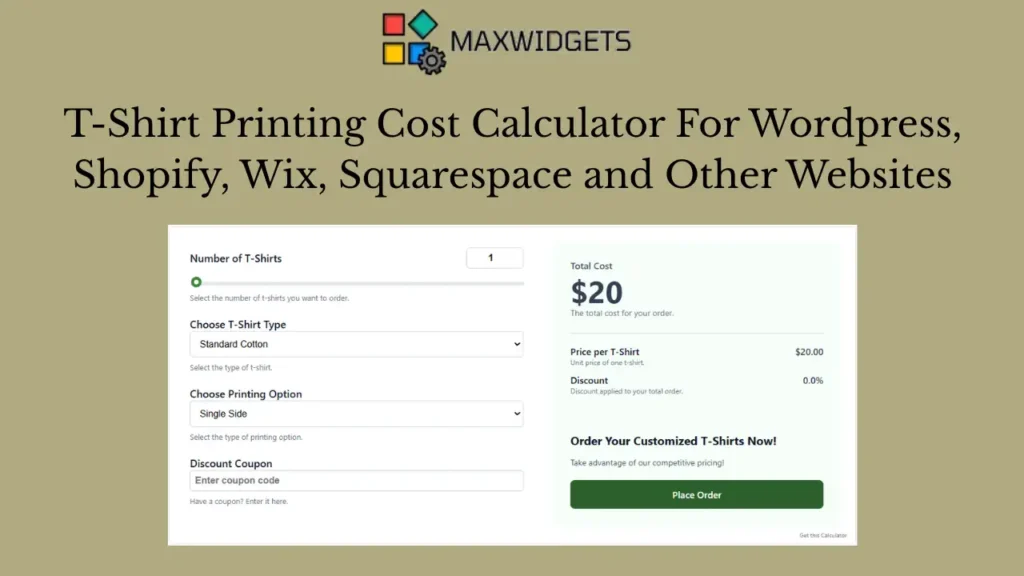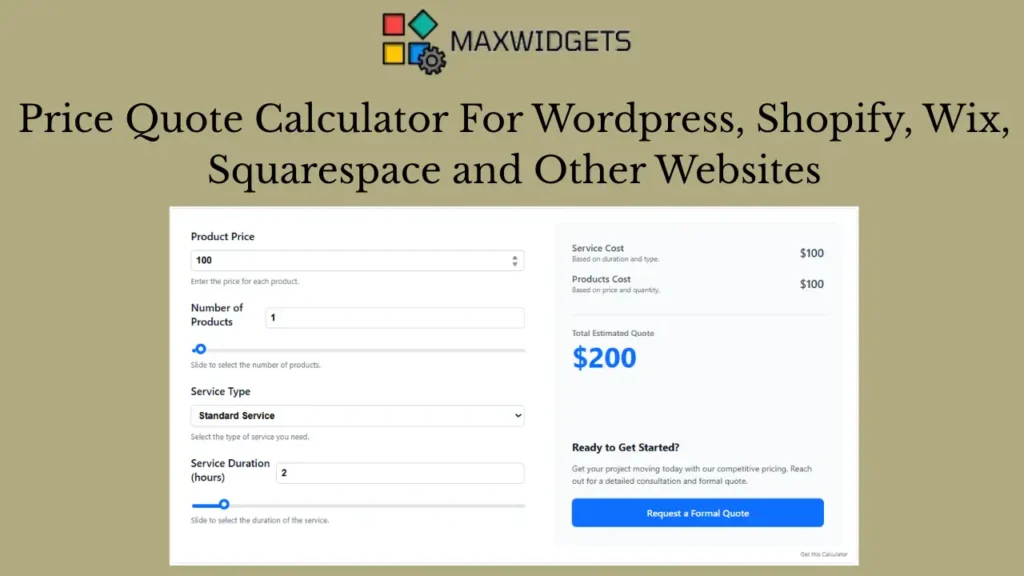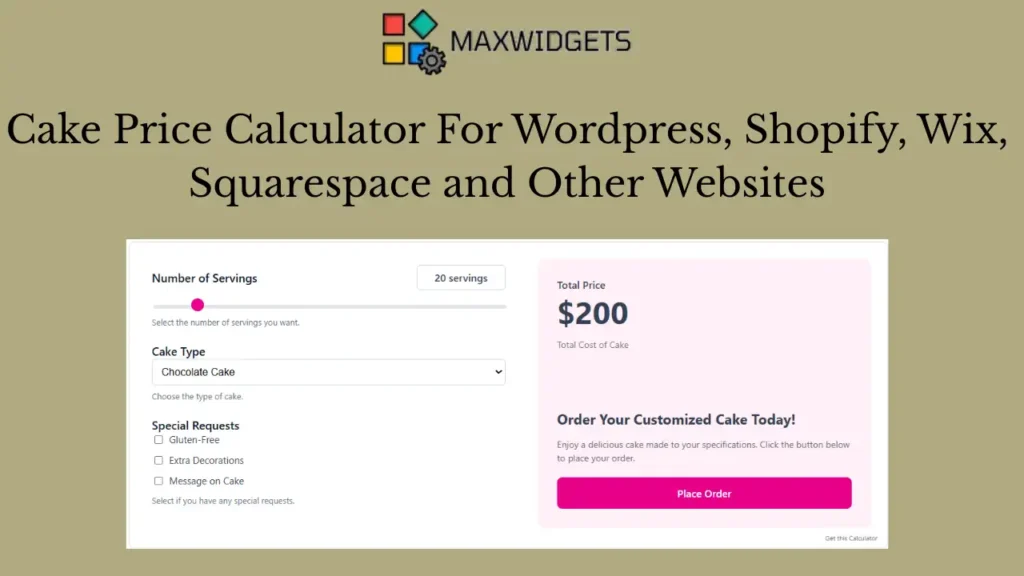Estimate Calculator For WordPress, Shopify and Other Websites
Widget Preview
Make your website work harder by offering instant, interactive quotes with the Estimate Calculator widget. Designed for service providers, consultants, eCommerce add-ons, and custom product builders — this sleek tool simplifies the quoting process for your clients and improves your lead conversion rate.
Users can select from predefined service tiers, optional features, quantity ranges, or custom parameters. As selections are made, the calculator updates the total cost in real time — giving your visitors a transparent and professional estimation experience before they even contact you.
Key Features:
- Real-Time Price Estimation: Calculates total project or product cost instantly based on selected inputs like service type, quantity, duration, or add-ons.
- Highly Customizable Inputs: Supports dropdowns, sliders, checkboxes, radio buttons, and numeric fields — fully configurable to match your service model.
- Professional Look & Feel: Modern UI with optional multi-step format, ideal for more complex or tiered pricing models.
- Mobile-Responsive: Clean, responsive design that adapts perfectly across desktop, tablet, and mobile screens.
- No-Code Integration: Simply embed the calculator into any WordPress, Shopify, Wix, Squarespace, or HTML-enabled platform in seconds.
- 100% Brand Control: Customize colors, fonts, currency symbols, labels, and even calculation logic via an intuitive settings panel.
Ideal For:
- Web developers & designers
- Home renovation services
- Digital marketing agencies
- Freelancers (copywriters, video editors, coaches)
- Printing & custom product shops
- Event planners & photographers
Why Add This to Your Website?
By adding an Estimate Calculator to your website, you empower users to explore pricing on their own — reducing friction, saving time, and pre-qualifying leads. It builds trust by providing transparency and positions your brand as modern and customer-focused.
It also helps:
- Reduce unnecessary inquiry emails
- Set realistic expectations upfront
- Improve conversions with instant value delivery