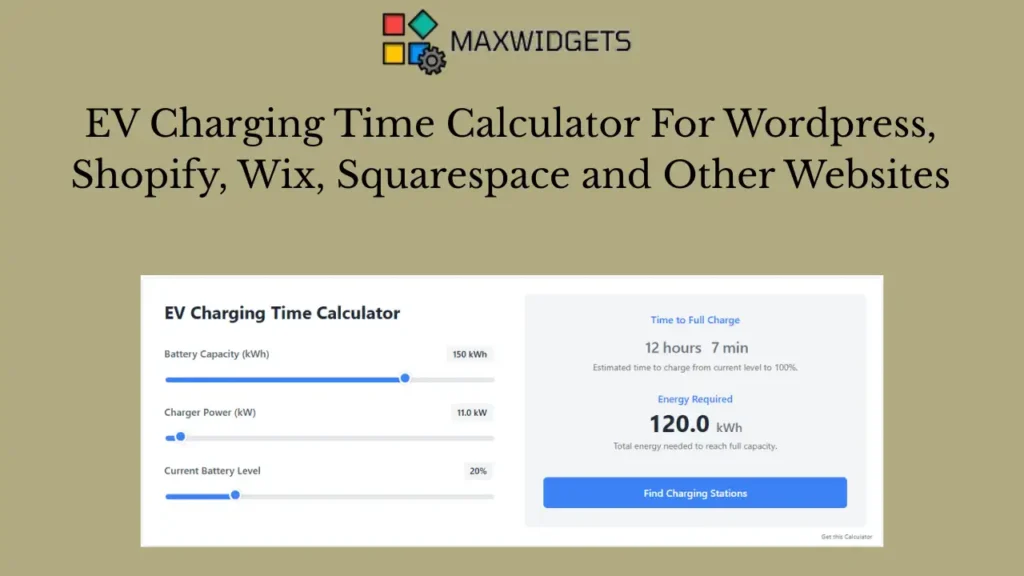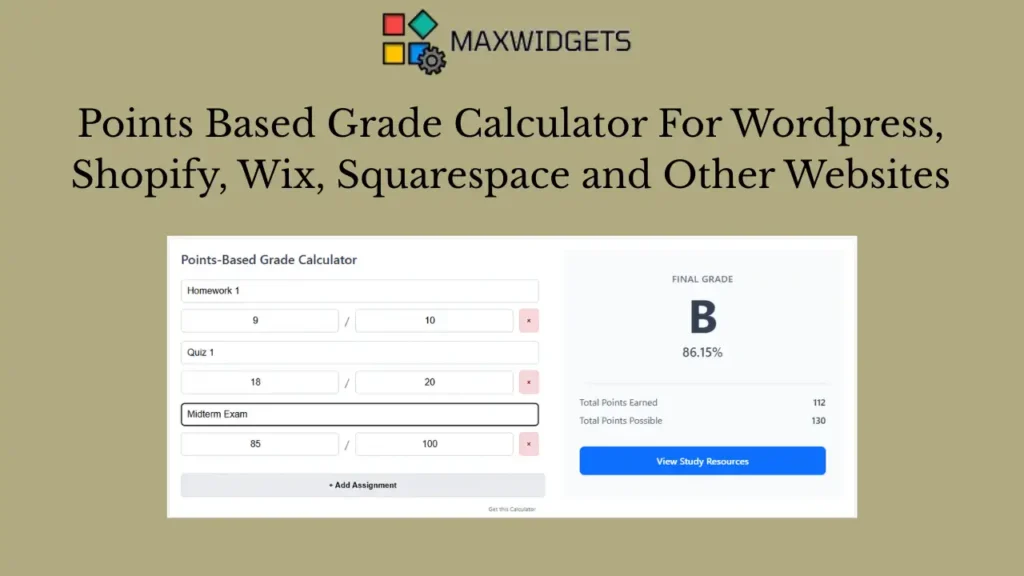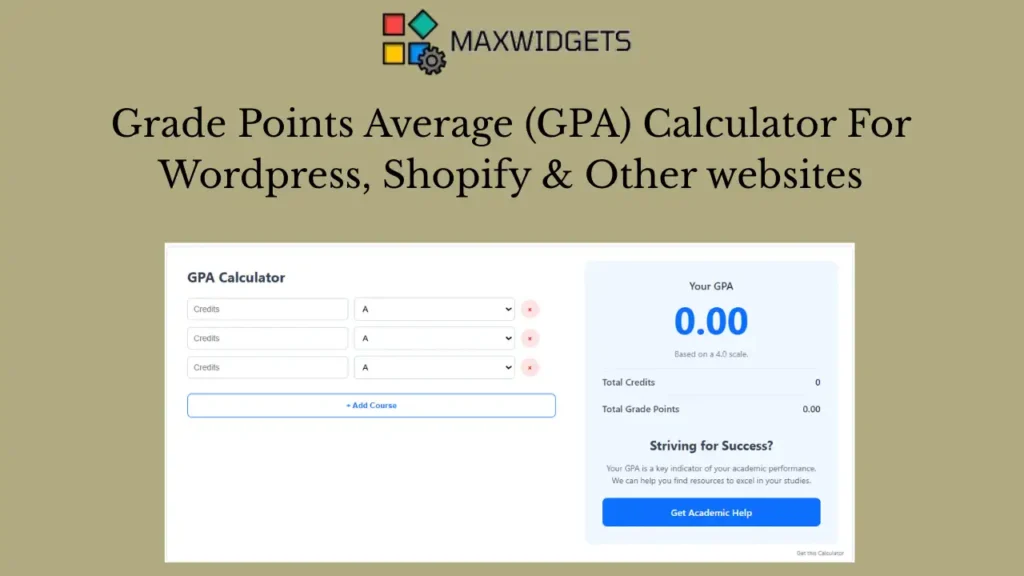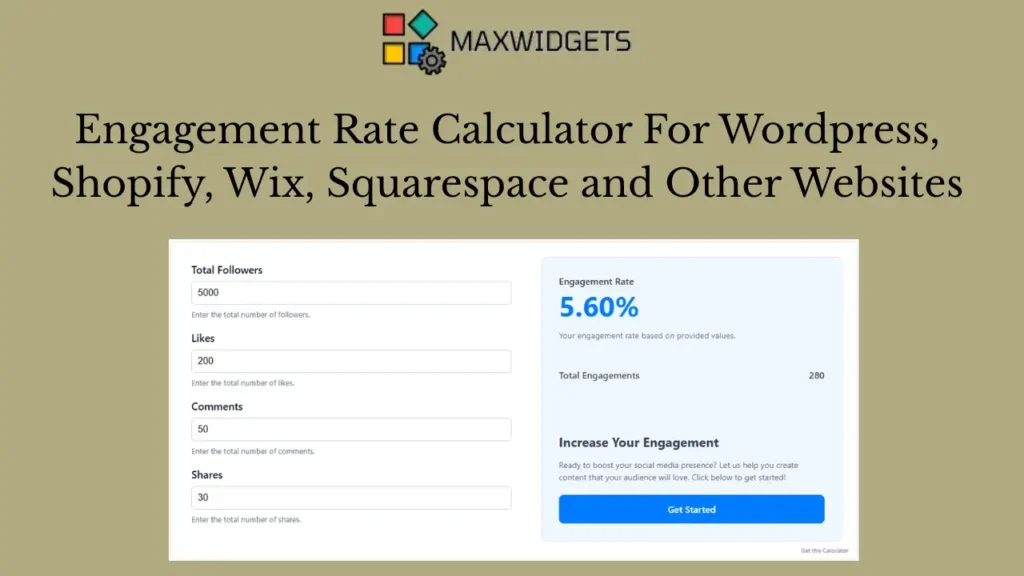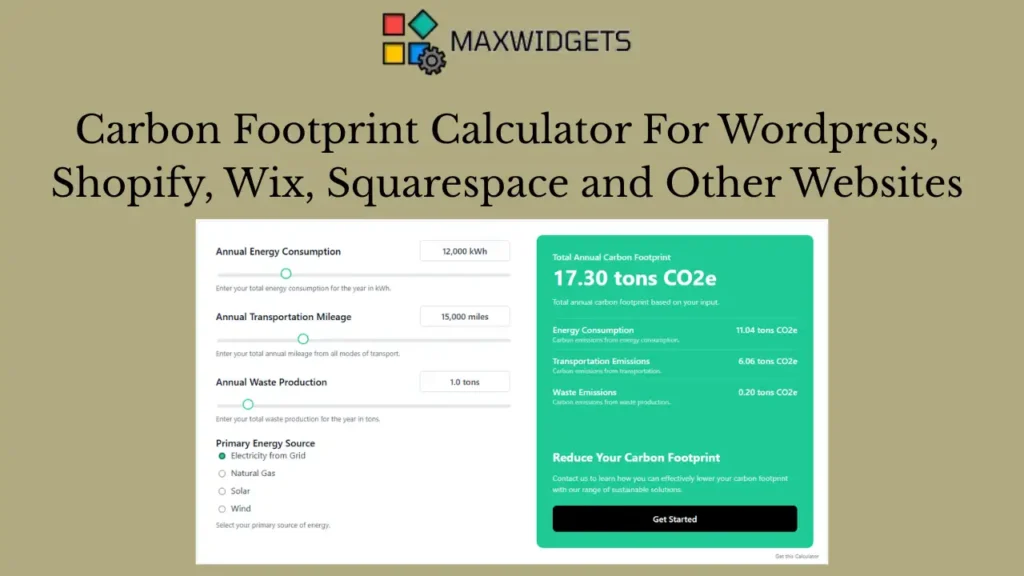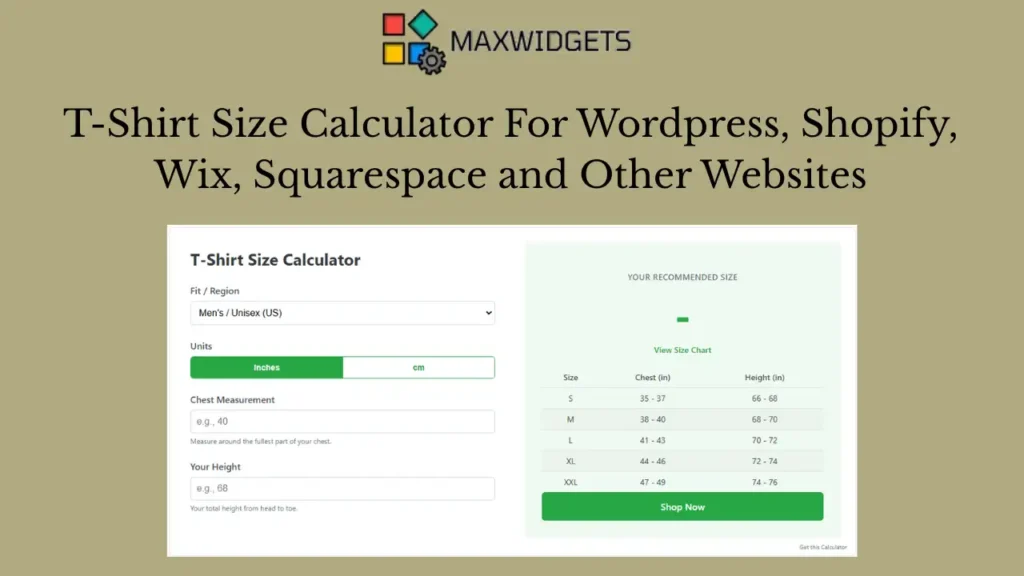Conversion Rate Calculator Widget For WordPress and Other Websites
Widget Preview
Empower your visitors, clients, or marketing team with instant, actionable insights using the Conversion Rate Calculator widget. Whether you’re running an eCommerce store, blog, landing page, or agency website, this elegant, embeddable tool is perfect for boosting user engagement and helping users understand key marketing metrics.
With just two inputs — total visitors and number of conversions — users get an accurate conversion rate (%) in real time. It’s perfect for landing page performance, email campaign reviews, ad ROI tracking, or general analytics understanding.
Key Features:
- Real-Time Conversion Calculation: Users enter total visits and successful actions (like sign-ups, purchases, leads) to get instant conversion percentages.
- Intuitive & Interactive UI: Clean input fields and automatic results update make it a joy to use — no form submissions required.
- Modern, Lightweight Design: Sleek 2-column layout that blends into any modern website without slowing down your page.
- Fully Customizable: Modify labels, styles, button colors, result texts, and more using a visual configuration — no coding required.
- Universal Embed Code: Drop it into WordPress, Shopify, Wix, Squarespace, Blogger, or any HTML-ready platform in seconds.
- Mobile & Responsive: Looks and works great across all screen sizes — desktop, tablet, and smartphone.
Why Add It to Your Website?
Adding this Conversion Rate Calculator increases user interaction, time on site, and perceived authority of your brand. It provides instant value to marketers, store owners, and analysts visiting your site — keeping them coming back for more tools and insights.