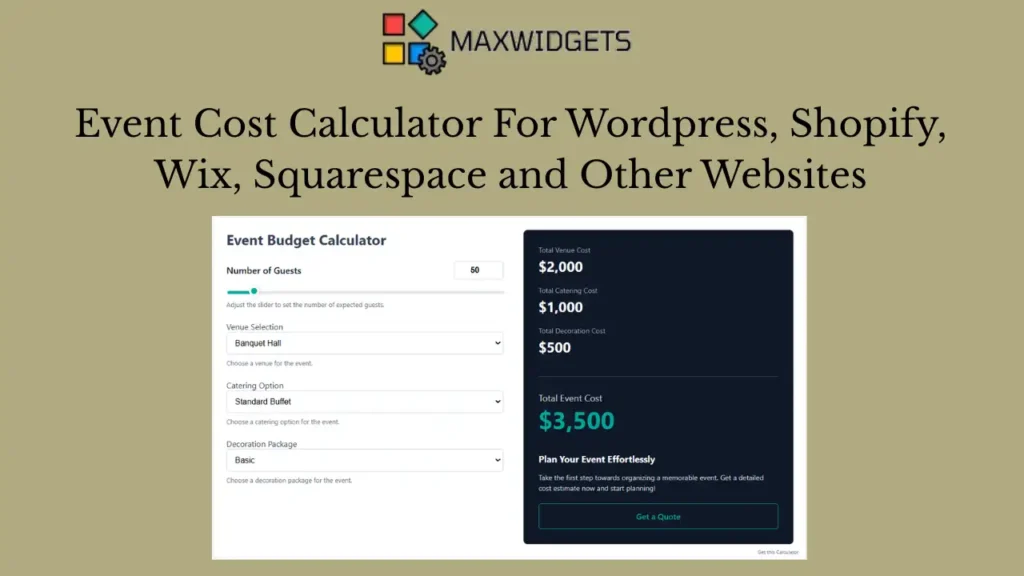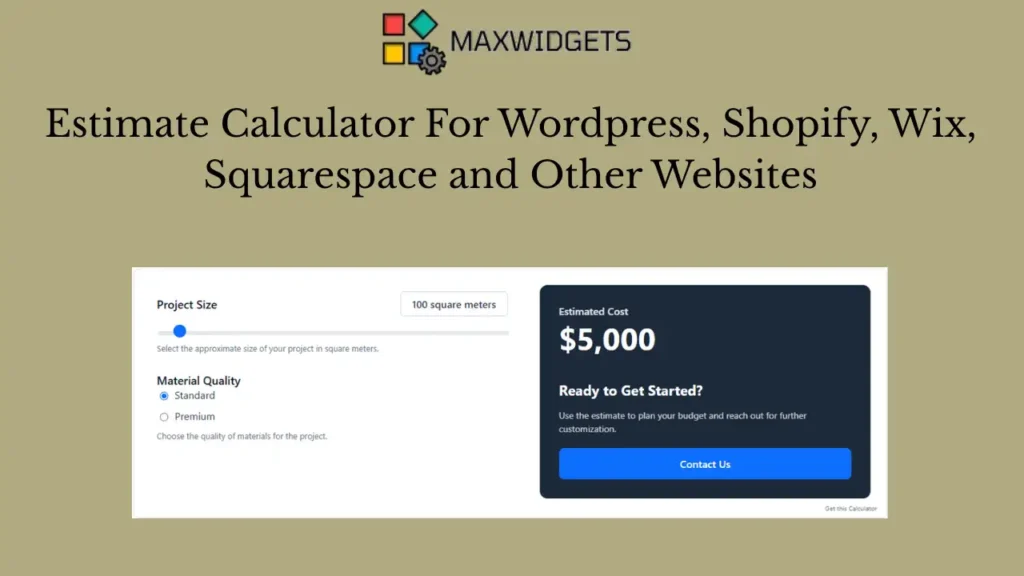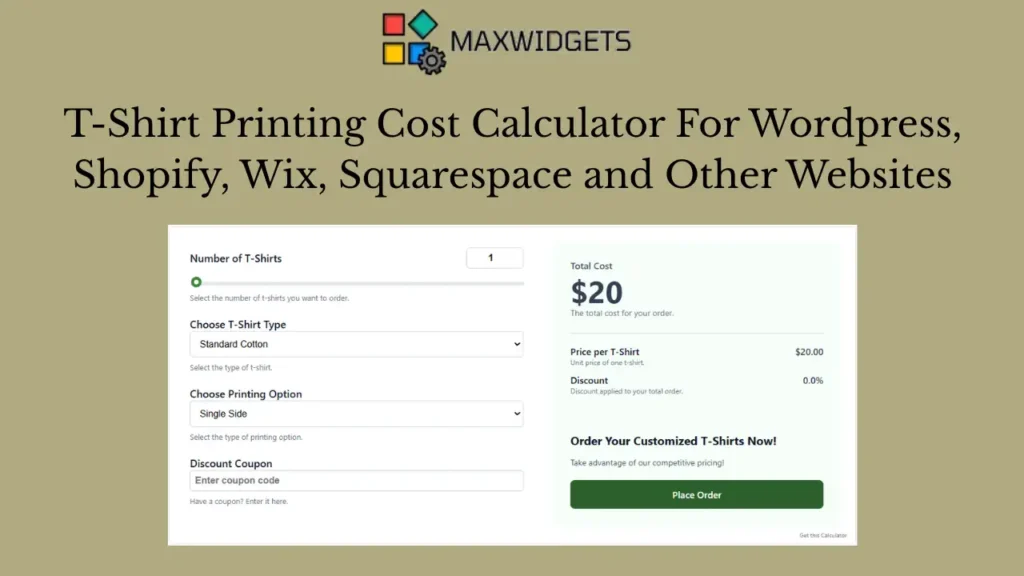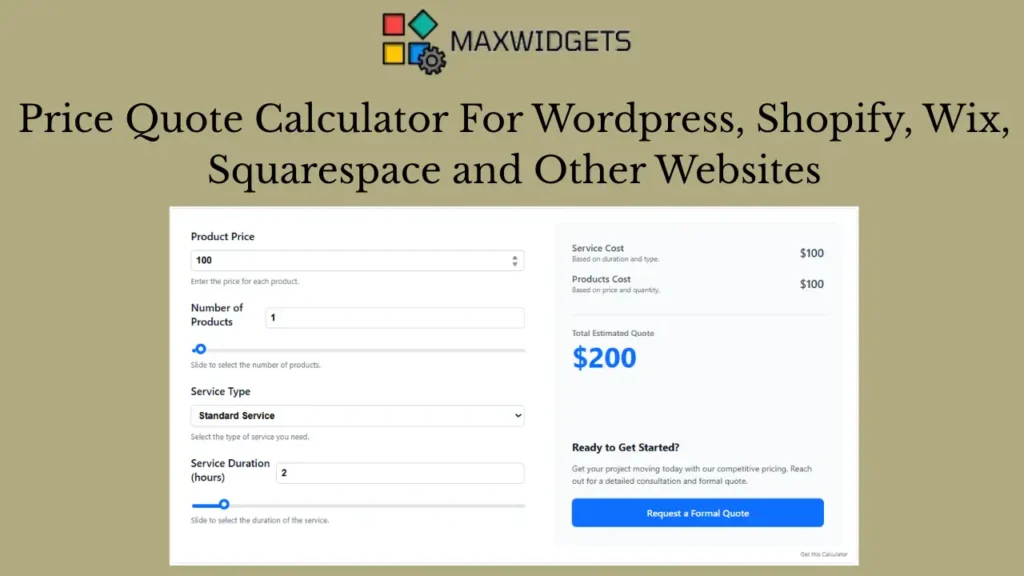Cake Price Calculator For WordPress, Shopify and Other Websites
Widget Preview
Take the guesswork out of cake pricing with this clean, interactive Cake Price Calculator widget — designed specifically for bakers who want to offer accurate quotes, faster. Whether you run a full-scale bakery or bake from home, this tool helps you streamline pricing, impress customers, and increase order conversions.
This widget allows users to select the cake size (in inches or servings), choose ingredients or custom flavors, add decorative extras (like fondant, toppers, or tiers), and factor in labor hours. The result? A precise cake cost estimate that reflects your business’s unique pricing structure.
Key Features:
- Real-Time Price Calculation: Automatically calculates the cake’s total price based on selected size, base rate, ingredients, labor cost, and optional extras.
- Customizable Pricing Logic: Easily define your own cost structure — including per-serving rates, ingredient costs, decoration fees, and prep time charges.
- Interactive & Easy to Use: Clean sliders, dropdowns, and checkboxes let users build their cake and see the price update instantly.
- Modern & Mobile-Responsive Design: A polished layout that looks beautiful on all devices, with a layout that adapts to phones, tablets, and desktops.
- 100% Brand Customizable: Change labels, colors, font styles, currency, and calculation formulas through a simple control panel — no coding needed.
- Works Anywhere: Embed once and run it anywhere — whether you’re using WordPress, Shopify, Wix, Squarespace, Weebly, or any CMS that allows HTML.
Why Add It to Your Bakery Website?
Adding the Cake Price Calculator builds trust with customers by offering transparent, upfront pricing. It reduces back-and-forth messages, speeds up order decisions, and improves your professional presentation — whether you’re a solo baker or run a commercial storefront.
It’s also an excellent tool for:
- Custom cake inquiries
- Birthday and wedding cake orders
- Online cake booking forms
- Event planners and bakery resellers