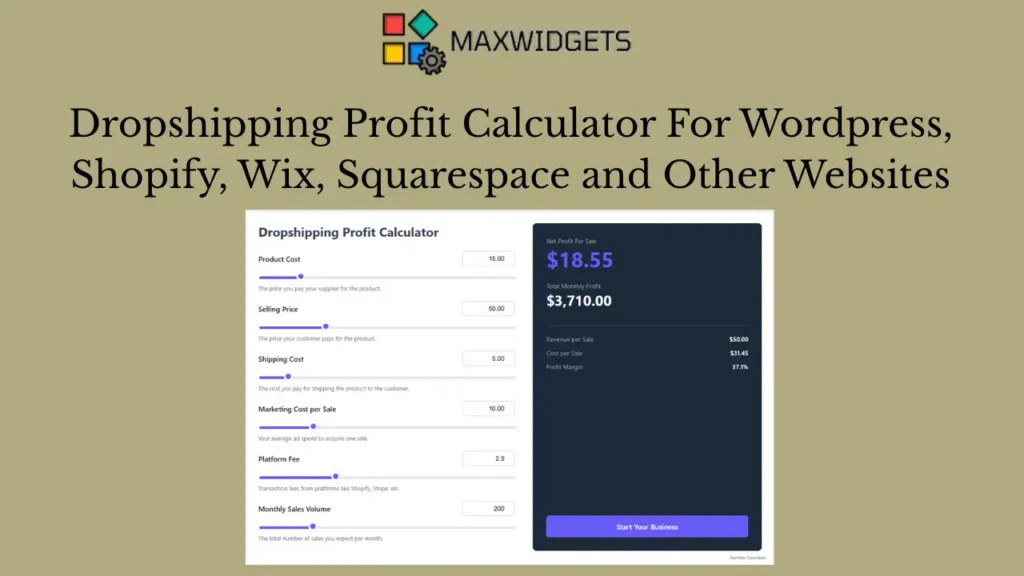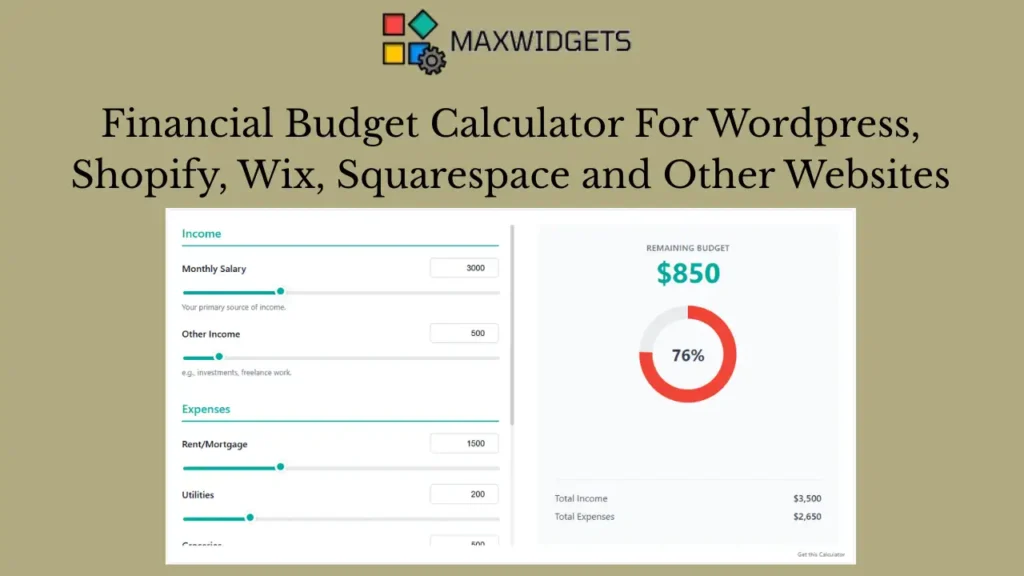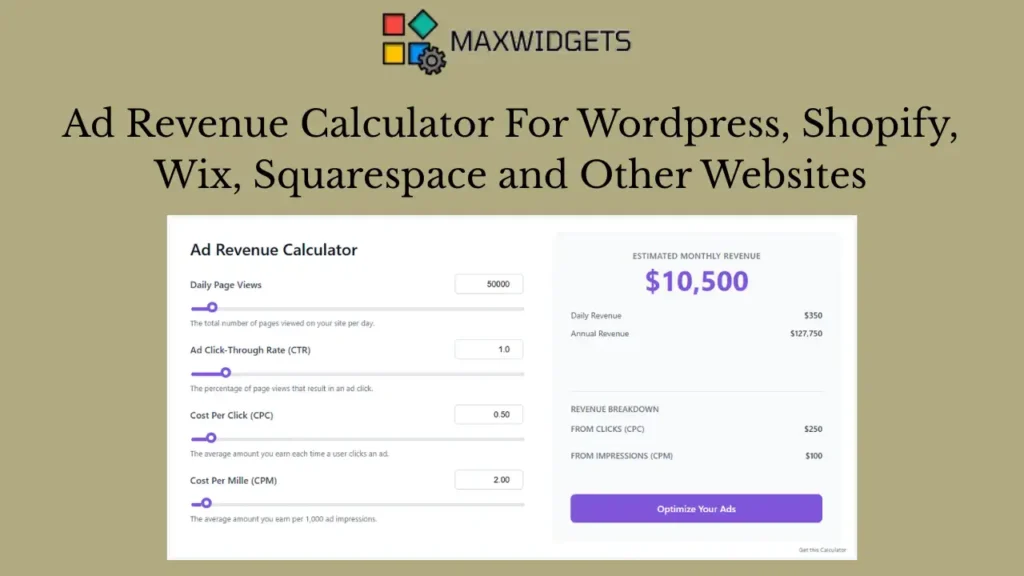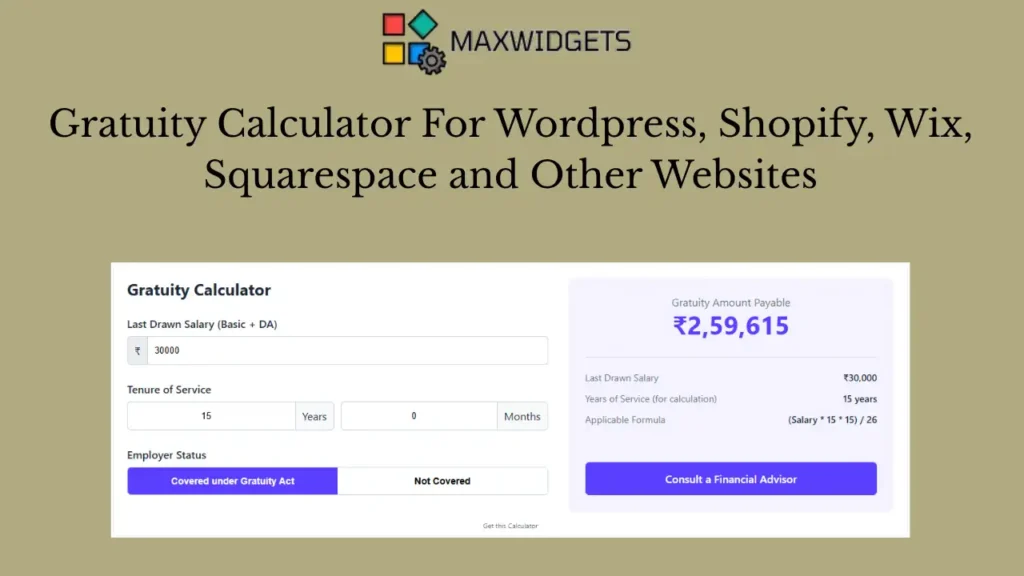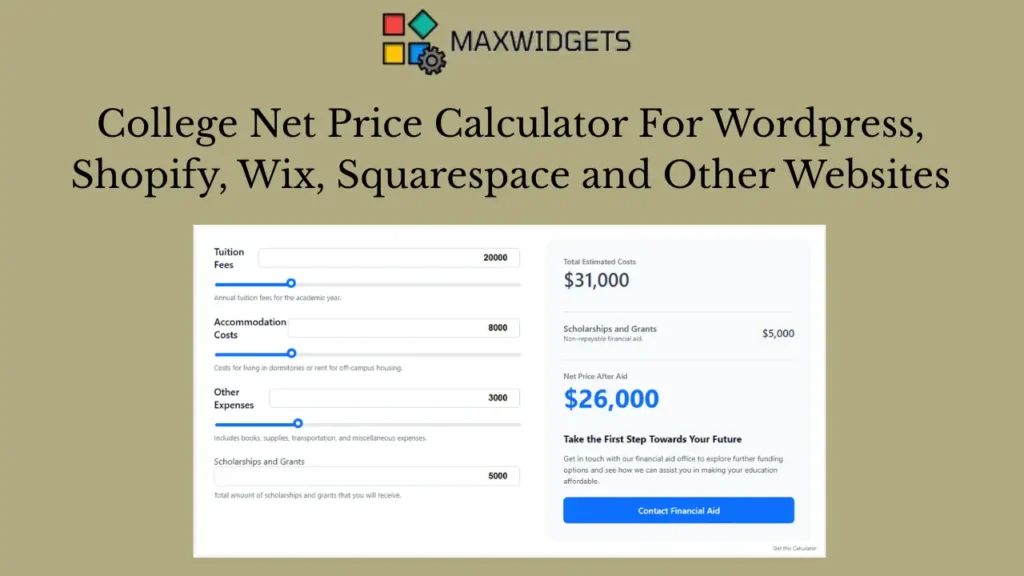Business Loan Calculator For WordPress, Shopify and Other Websites
Widget Preview
Help your visitors plan smarter and borrow confidently with the Business Loan Calculator widget — a powerful tool for financial websites, business lenders, consulting firms, fintech startups, and accounting blogs.
This widget allows users to estimate their monthly loan payments and total repayment cost by entering loan amount, interest rate, and loan term. The calculator instantly displays results along with a detailed amortization summary, giving business owners and clients a clear picture of their financial commitments.
Key Features:
- Real-Time Loan Estimates: Instantly calculates monthly payments, total repayment amount, and total interest based on user inputs.
- Flexible Input Options: Supports inputs for loan amount, interest rate (fixed or variable), repayment term (in months or years), and optional fees.
- Detailed Output: Shows total cost of the loan, interest paid, and breakdown by month or year — ideal for planning and comparisons.
- User-Friendly Interface: Clean layout with labeled input fields, sliders, and instant results — no submission or page reloads required.
- 100% Customizable: Edit labels, currency, font, color, interest types, and output formatting to match your brand.
- Seamless Integration: Works across WordPress, Shopify, Wix, Squarespace, Weebly, Blogger, or any custom HTML-based platform.
Best For:
- Business loan providers and brokers
- Financial advisors and consultants
- Accounting and bookkeeping websites
- Fintech platforms and SaaS tools
- Entrepreneur-focused blogs and YouTube creators
- B2B marketplaces and service providers
Why Add It to Your Website?
The Business Loan Calculator instantly adds value, credibility, and engagement to your site. It helps users make better borrowing decisions, reduces support questions, and can be used as a lead generation tool by pairing it with email capture or contact form triggers.
You can also use it to:
- Qualify leads before contact
- Increase time on site
- Establish your platform as a financial authority