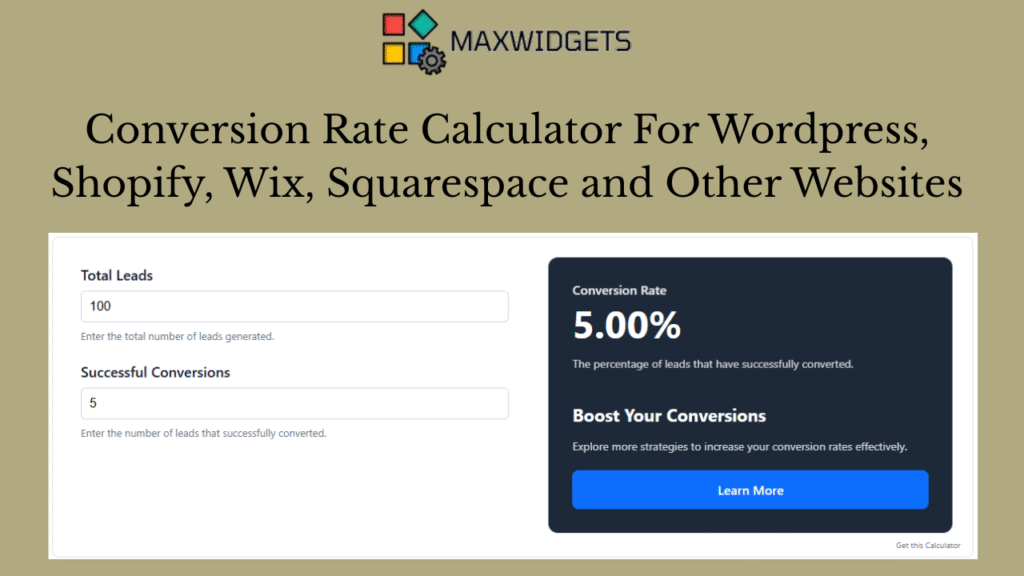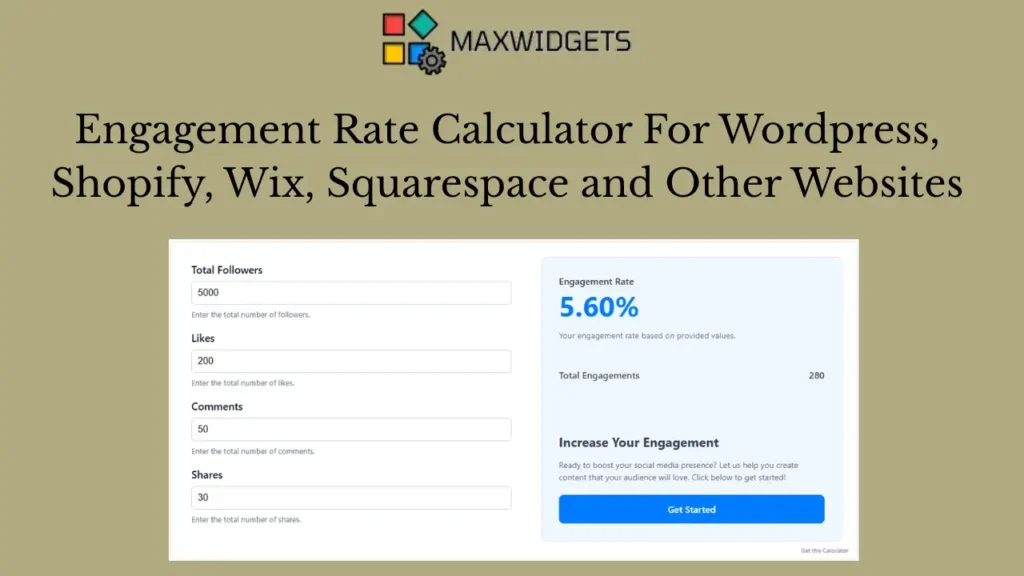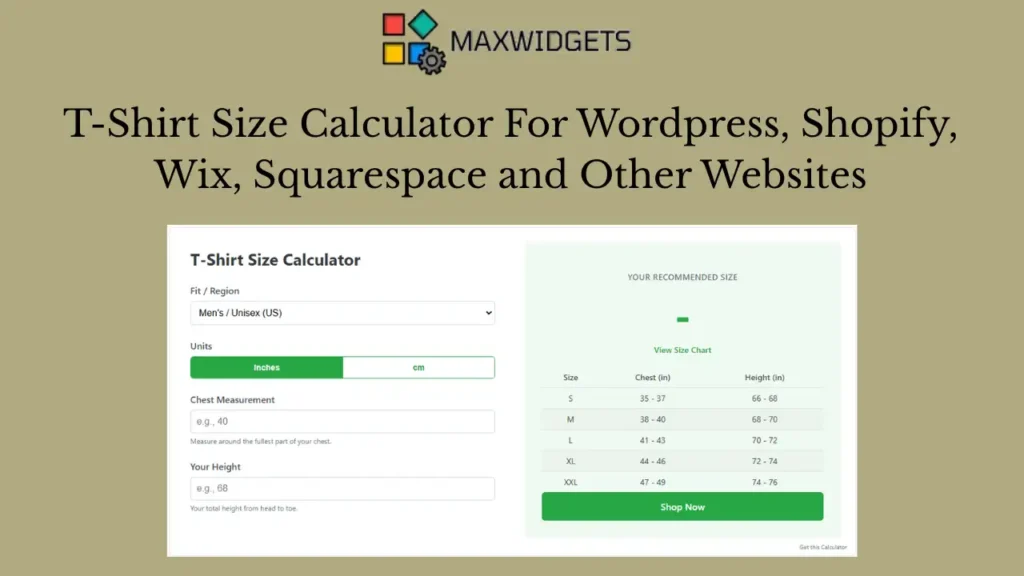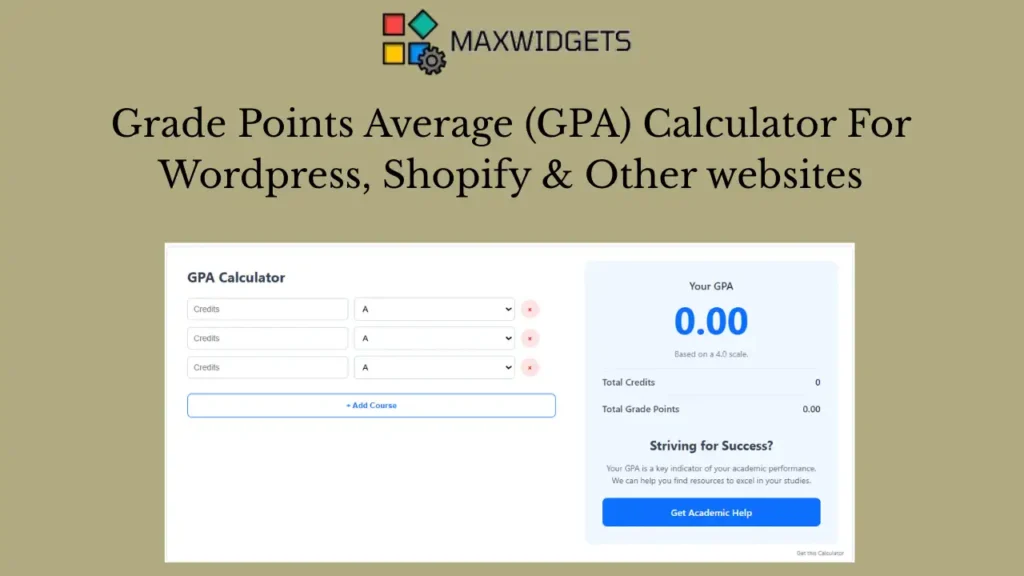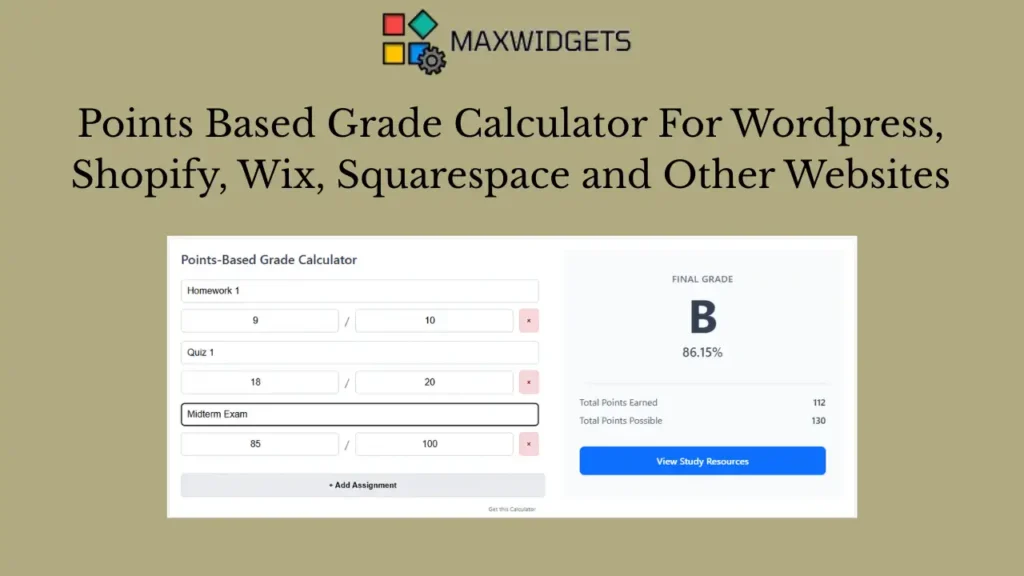Carbon Footprint Calculator For WordPress, Shopify and other Websites
Widget Preview
Empower your visitors to understand their personal or organizational environmental impact with the Carbon Footprint Calculator widget. Whether you’re running a sustainability blog, eco-conscious brand, school project, NGO site, or corporate CSR page, this embeddable tool drives awareness and inspires climate action.
Users enter details such as transportation habits (car, flight, public transit), home energy use (electricity, gas), food consumption, and lifestyle choices. The widget instantly calculates an estimated CO₂ output in metric tons or kilograms, providing users with a visual and educational summary of their footprint.
Key Features:
- Accurate Emissions Estimation: Calculates total carbon footprint based on standard emission factors used in environmental science and policy.
- Flexible Input Options: Users can enter their daily, weekly, or annual data for transport, energy, diet, shopping habits, and more.
- Instant Feedback: Shows total emissions instantly, with optional suggestions on how to reduce impact (e.g., “Switching to LED lighting saves X kg CO₂/year”).
- Modern & Interactive UI: Sleek design with charts, gauges, or summary boxes — adaptable to your website’s branding.
- Fully Customizable: Adjust formulas, text labels, units (kg/tons), and tips via a control panel — no coding needed.
- Universally Embeddable: Works perfectly on WordPress, Shopify, Wix, Squarespace, Weebly, Blogger, or any site with HTML access.
Perfect For:
- Environmental & sustainability blogs
- Climate awareness campaigns
- Corporate ESG/CSR websites
- Educational portals and universities
- Nonprofits and NGOs
- Green lifestyle eCommerce stores
Why Add a Carbon Footprint Calculator to Your Website?
This tool turns passive visitors into engaged learners and changemakers. It encourages personal responsibility while boosting your brand’s eco-friendly image. Perfect for increasing time-on-site, building backlinks, and promoting green behavior.
You can also pair it with:
- Donation CTAs (“Offset your footprint now”)
- Product tie-ins (“Buy carbon-neutral alternatives”)
- Mailing list offers (“Get a free guide to reduce your footprint”)