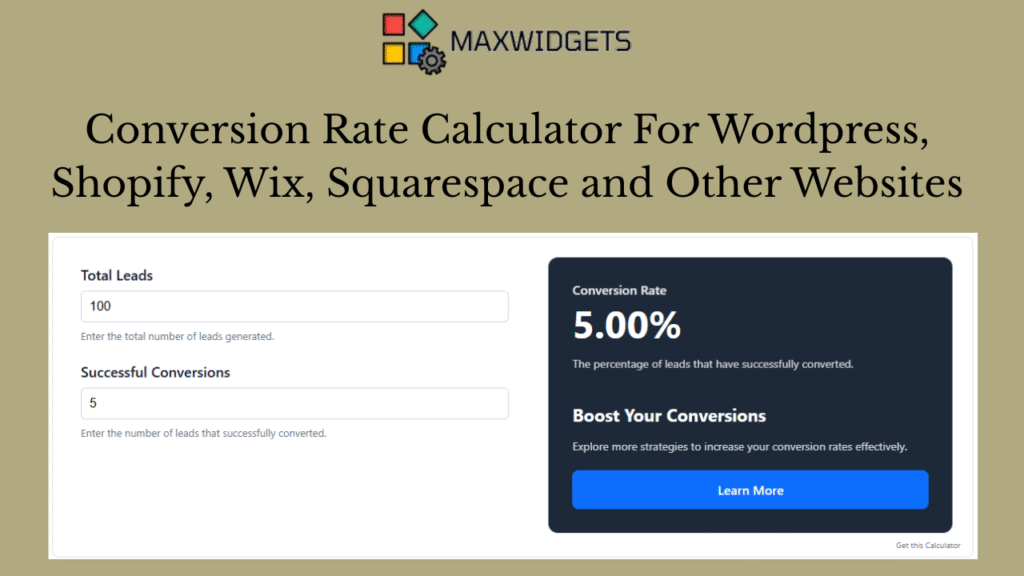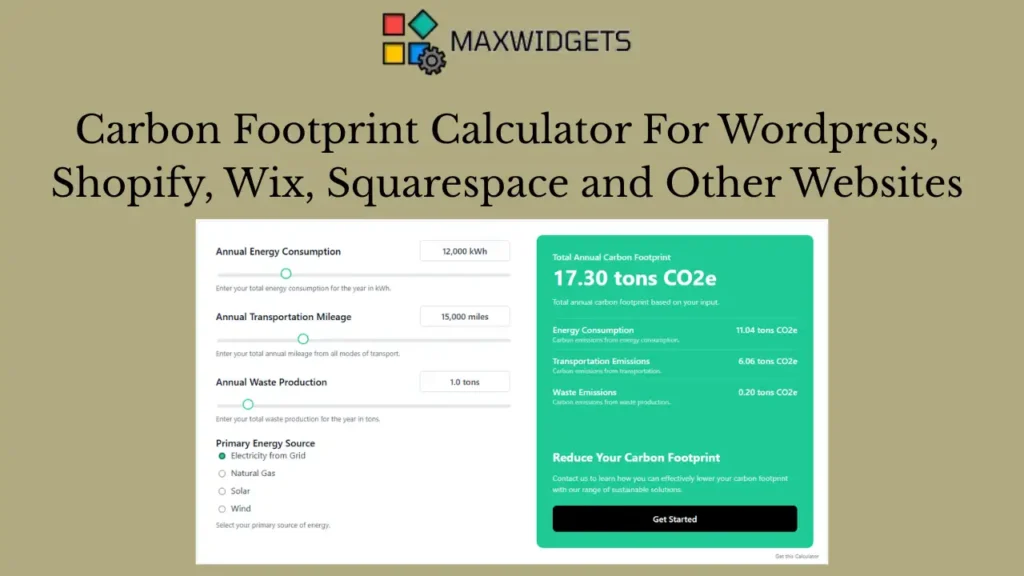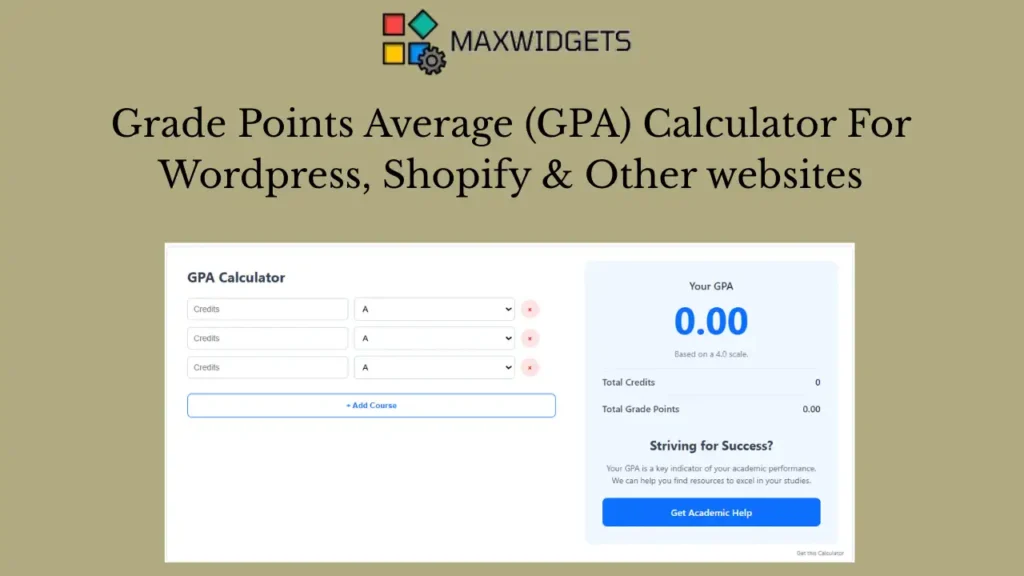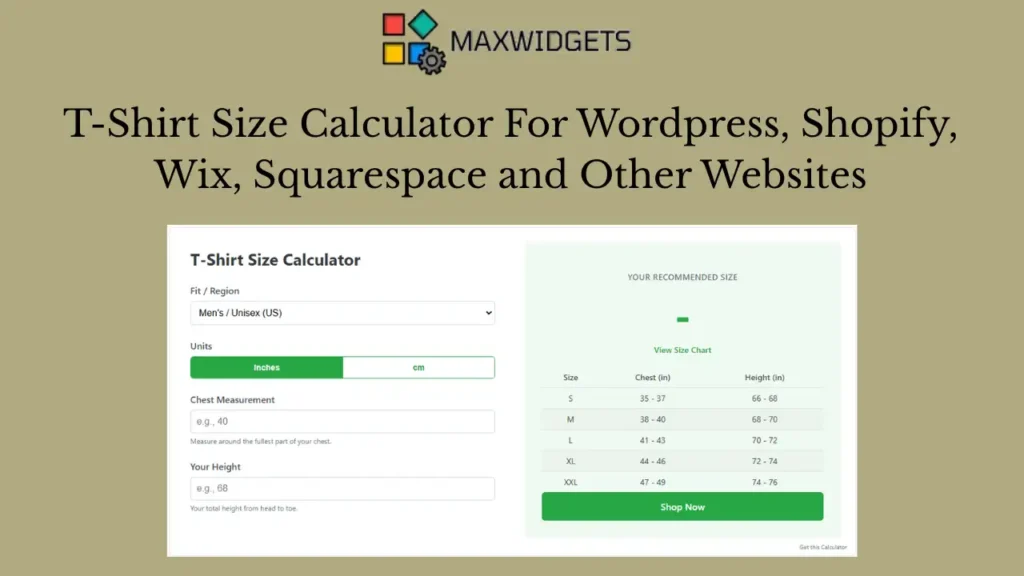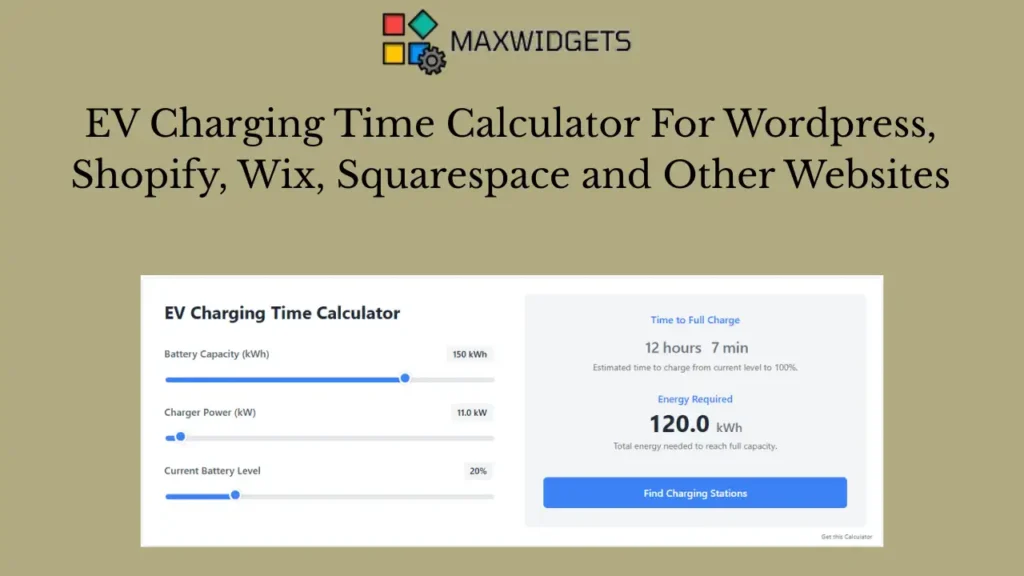Engagement Rate Calculator For WordPress, Shopify and Other Websites
Widget Preview
Track your social media impact with precision using the Engagement Rate Calculator widget — a must-have tool for digital marketers, content creators, agencies, and brand managers. Whether you’re analyzing Instagram, YouTube, Twitter (X), TikTok, or Facebook accounts, this widget delivers clear and instant engagement metrics.
Users simply enter the number of interactions (likes, comments, shares), total followers or reach, and the calculator instantly displays the engagement rate as a percentage. It’s perfect for media kits, influencer applications, client reports, or real-time analysis.
Key Features:
- Accurate Engagement Formula: Calculates engagement rate using standard formula:
Engagement Rate (%) = (Interactions ÷ Followers) × 100 - Customizable Input Options: Easily adjust input fields for different platforms — support for likes, comments, shares, saves, impressions, or video views.
- Instant Real-Time Results: Results update live as users input their data — no form submission or page reload required.
- Clean & Mobile-Responsive UI: A modern layout that looks professional and adapts smoothly to any screen size — perfect for on-the-go creators.
- 100% Customizable: Change all labels, icons, colors, units, and even the formula if needed — no code skills required.
- Embed Anywhere: Works flawlessly on WordPress, Shopify, Wix, Squarespace, Weebly, Blogger, or any CMS that supports HTML.
Perfect For:
- Influencer websites and media kits
- Marketing agencies and brand portals
- Blogger dashboards and newsletters
- Social media tools or SaaS platforms
- Online courses and coaching sites
- Creators applying for brand collaborations
Why Add It to Your Website?
The Engagement Rate Calculator adds instant utility to your site — making it more interactive and valuable to marketers, creators, and clients. It encourages longer site visits, builds authority in your niche, and helps users make data-driven decisions fast.
Bonus: You can pair this widget with email capture, media kit templates, or a PDF download option for even more engagement.