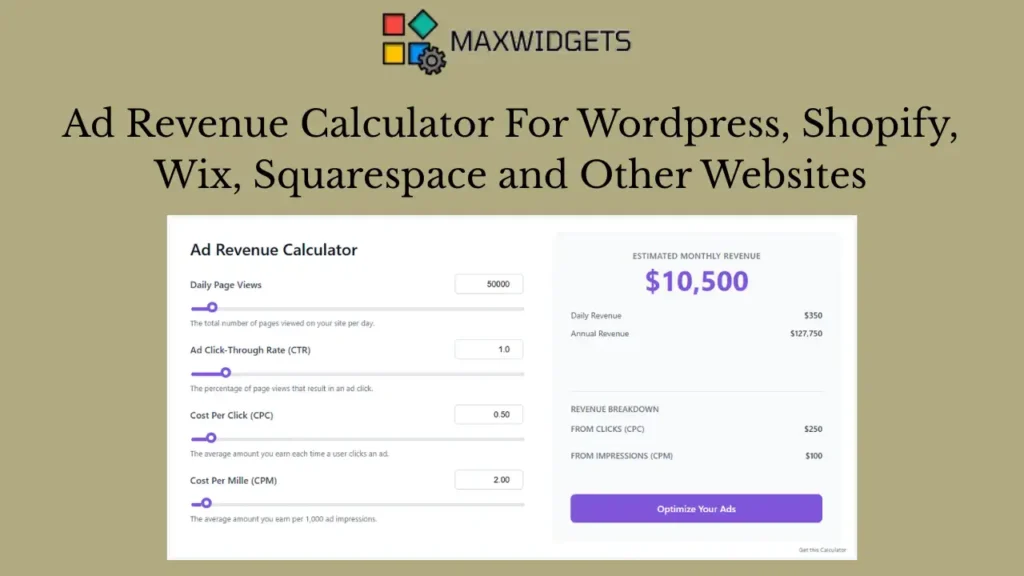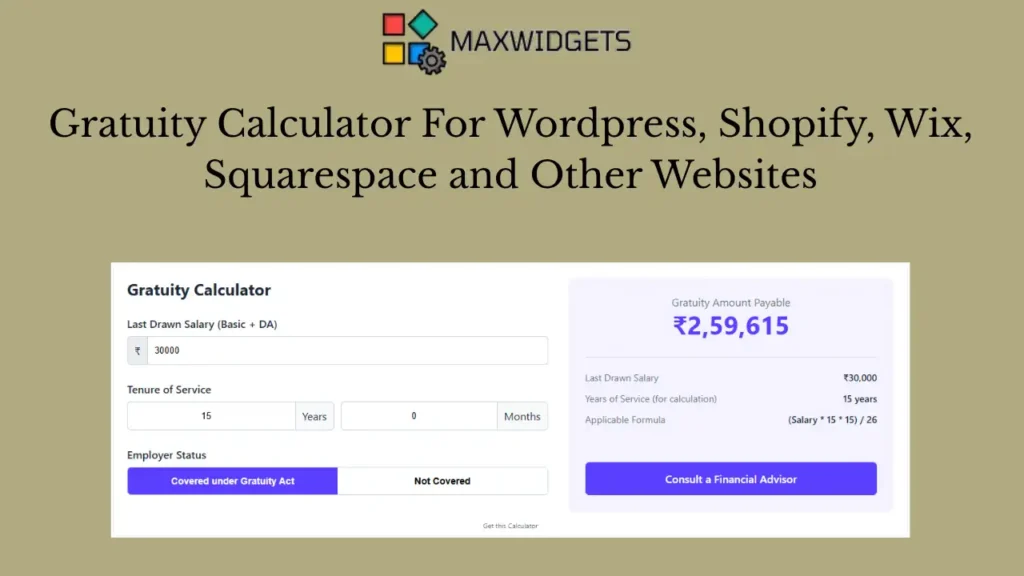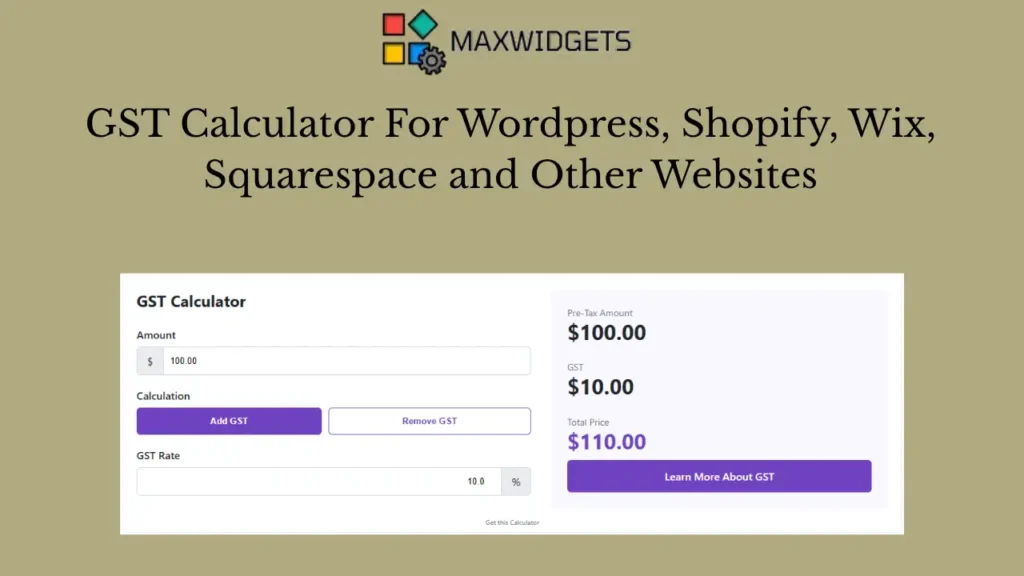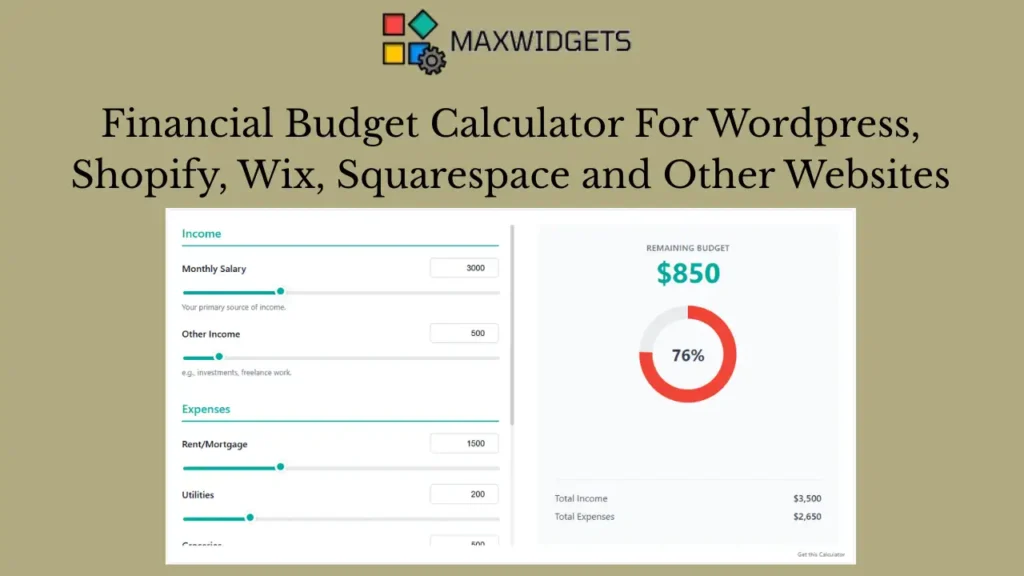Monthly Budget Planner Widget For WordPress and Other Websites
Widget Preview
Empower your audience to master their money with the Ultimate Monthly Budget Planner. This dynamic and visually engaging widget is an essential tool for personal finance blogs, financial advisors, credit unions, and any platform dedicated to improving financial well-being.
Unlike simple calculators, our planner allows users to build a complete picture of their financial life. They can add multiple income sources and create custom categories for every single expense, from rent and groceries to subscriptions and entertainment. The widget provides an instant, real-time summary of total income, total planned expenses, and the crucial “Remaining for Savings” amount. A beautiful donut chart visualizes where the money is going, making it easy to identify spending habits and areas for improvement.
Key Features:
- Dynamic and Customizable Categories: Users are not limited to pre-defined fields. They can add and name their own income sources and expense categories for a truly personalized budget.
- Real-Time Financial Summary: Instantly see the impact of every entry on total income, expenses, and the final savings amount.
- Visual Expense Breakdown: A clean, colorful donut chart provides an at-a-glance understanding of spending habits, making budgeting intuitive and engaging.
- Customizable Defaults: Pre-populate the planner with common income and expense categories tailored to your audience via the simple customizer tool.
- 100% Customizable Branding: Edit every label, title, color, and the call-to-action button to seamlessly integrate the planner into your website’s design.
- Universal Compatibility: A single, easy-to-use embed code works flawlessly on WordPress, Squarespace, and any website platform that supports custom HTML.
Add this powerful financial planner to your website to provide immense value, help users achieve their savings goals, and establish your site as a must-visit resource for personal finance management.