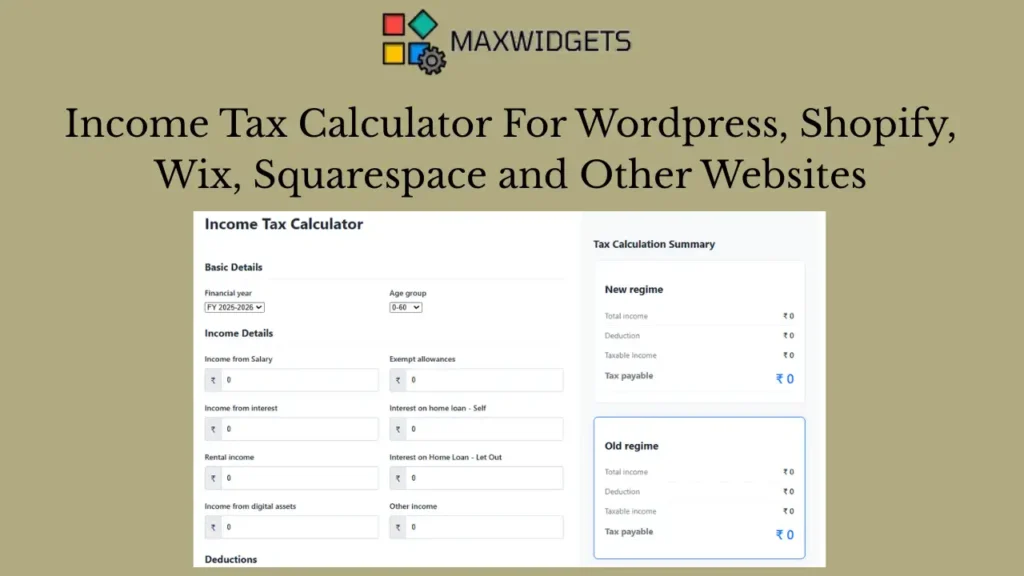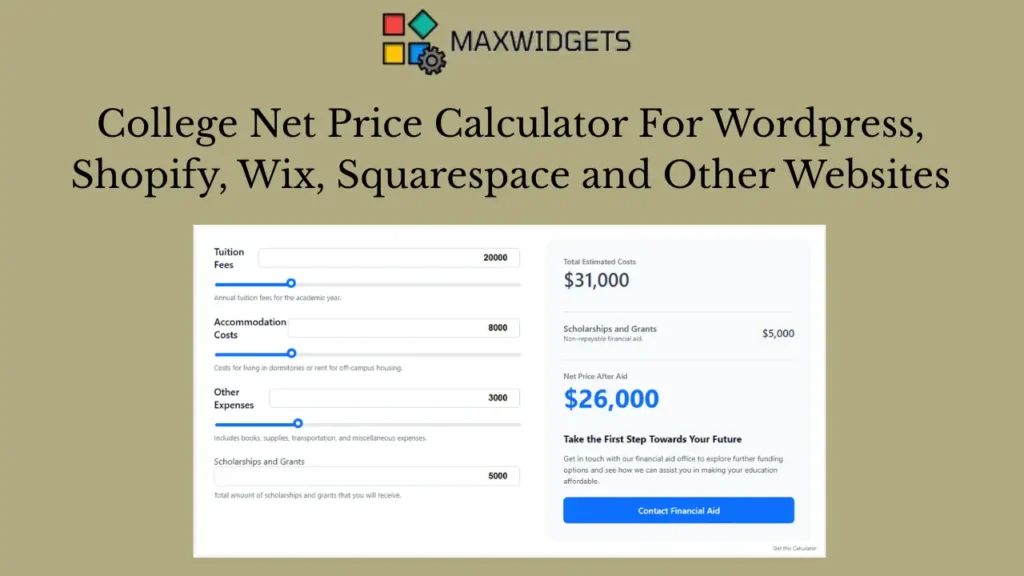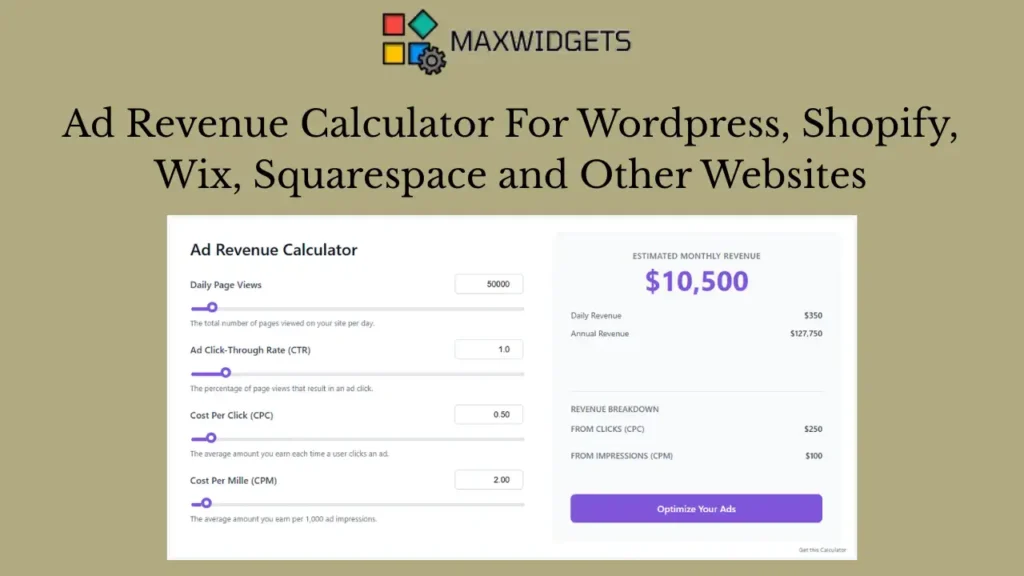Gratuity Calculator Widget For WordPress and Other Websites
Widget Preview
Empower your employees and website visitors to understand their financial entitlements with the Ultimate Gratuity Calculator. This sleek, modern widget is an essential tool for HR portals, financial advisory blogs, legal consultants, and any platform serving the Indian workforce.
Our calculator simplifies the complex process of estimating a gratuity payout. Users simply enter their last drawn salary and their tenure of service (in years and months). The widget automatically applies the correct formula based on whether the employer is covered under the Gratuity Act. It intelligently handles the tenure rounding rule (rounding up for service over 6 months) and respects the ₹20 lakh cap, providing a clear, accurate, and trustworthy estimate every time.
Key Features:
- Accurate Formula Application: Automatically switches between the two different gratuity formulas (/26 or /30) based on whether the employer is covered under the Gratuity Act.
- Intelligent Tenure Rounding: Correctly rounds the years of service up or down based on the number of months served, as per official guidelines.
- Built-in Gratuity Cap: The calculation respects the statutory maximum limit of ₹20 lakh and notifies the user if their calculated amount exceeds this cap.
- Transparent Calculation Summary: The results panel shows the exact salary, years, and formula used in the calculation, building user trust.
- 100% Customizable: Every label, title, color, and button can be modified from a simple control panel to perfectly match your website’s branding.
- Universal Compatibility: A single, easy-to-use embed code works flawlessly on any website or HR portal that supports custom HTML.
Add this indispensable financial tool to your website to provide clear, immediate value to your audience and establish your platform as a go-to resource for employment and financial information in India.