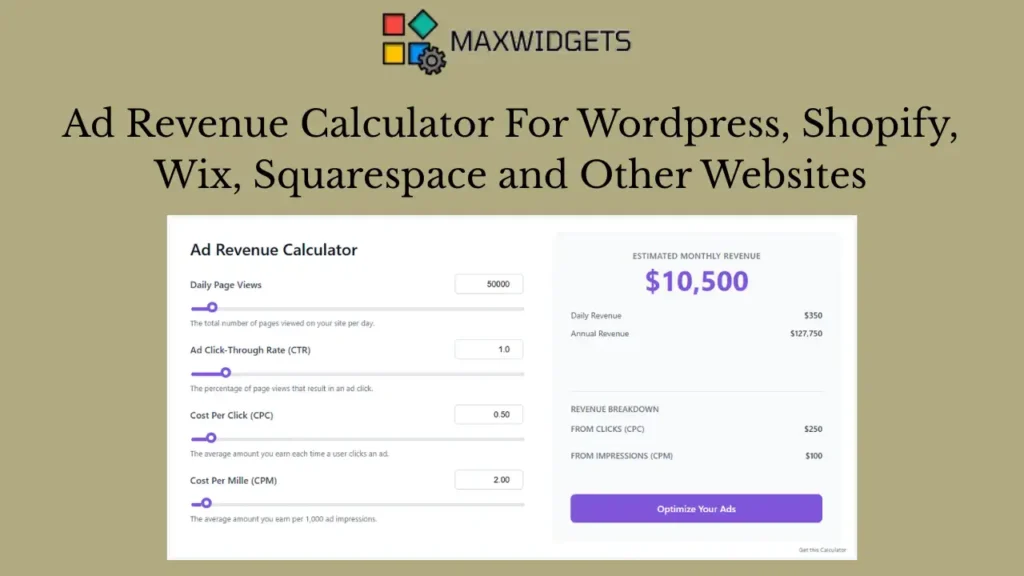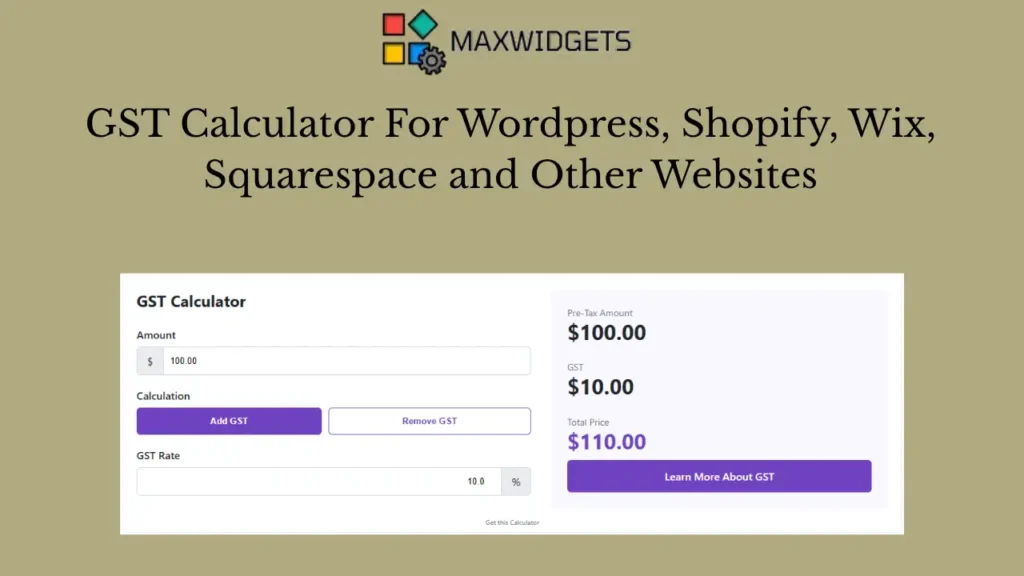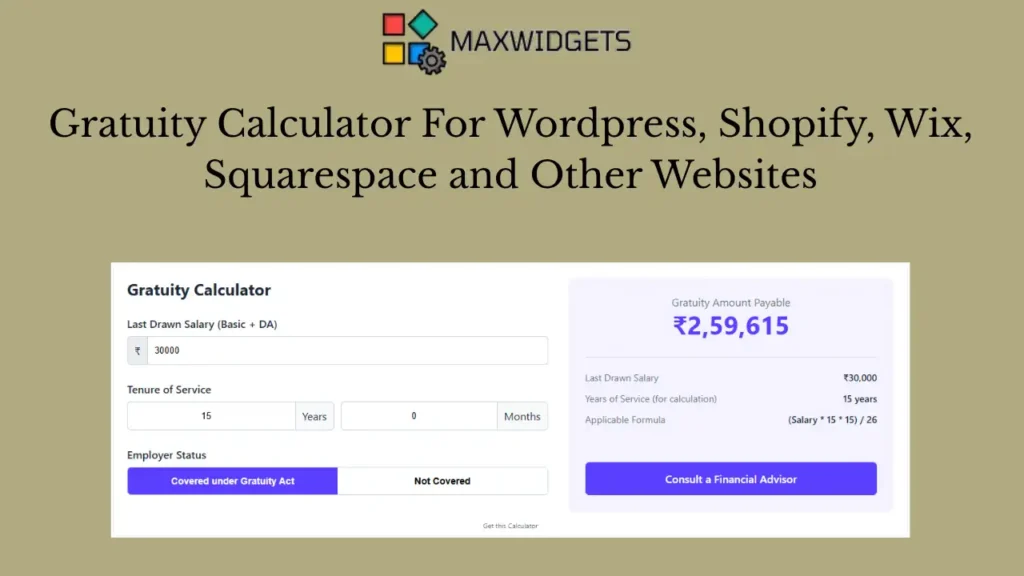Dropshipping Profit Calculator Widget For WordPress and Other Websites
Widget Preview
Dropshipping Profit Calculator
Navigate the complexities of e-commerce with confidence using the Ultimate Dropshipping Profit Calculator. This indispensable widget is designed for aspiring and veteran dropshippers, e-commerce coaches, and content creators who need to understand the true profitability of their products.
Our calculator allows users to get a granular view of their potential earnings by inputting every key variable: product cost, selling price, shipping fees, marketing spend, and platform transaction fees. The tool instantly calculates the net profit per sale, total monthly profit, and the all-important profit margin. The sleek, modern interface presents these complex calculations in a clean, easy-to-digest format, empowering users to make data-driven decisions about their pricing and advertising strategies.
Key Features:
- Comprehensive Financial Modeling: Accounts for all major dropshipping costs, including product, shipping, marketing, and variable platform fees, for a true profitability analysis.
- Instant Profit Calculation: See your net profit per sale and total potential monthly income update in real-time as you adjust the numbers.
- Essential KPI Analysis: Automatically calculates the profit margin, giving users a critical health metric for their business at a glance.
- Interactive Scenario Planning: Smooth sliders allow users to effortlessly test different pricing strategies and marketing budgets to find the most profitable setup.
- 100% Customizable: Every label, description, color, and call-to-action is fully editable, allowing you to tailor the calculator to your specific audience and business recommendations.
- Universal Compatibility: A single, easy-to-use embed code works flawlessly on Shopify, WordPress, and any website platform that supports custom HTML.
Add this essential business tool to your website to provide immense value, attract aspiring entrepreneurs, and establish your platform as an authority in the e-commerce space.